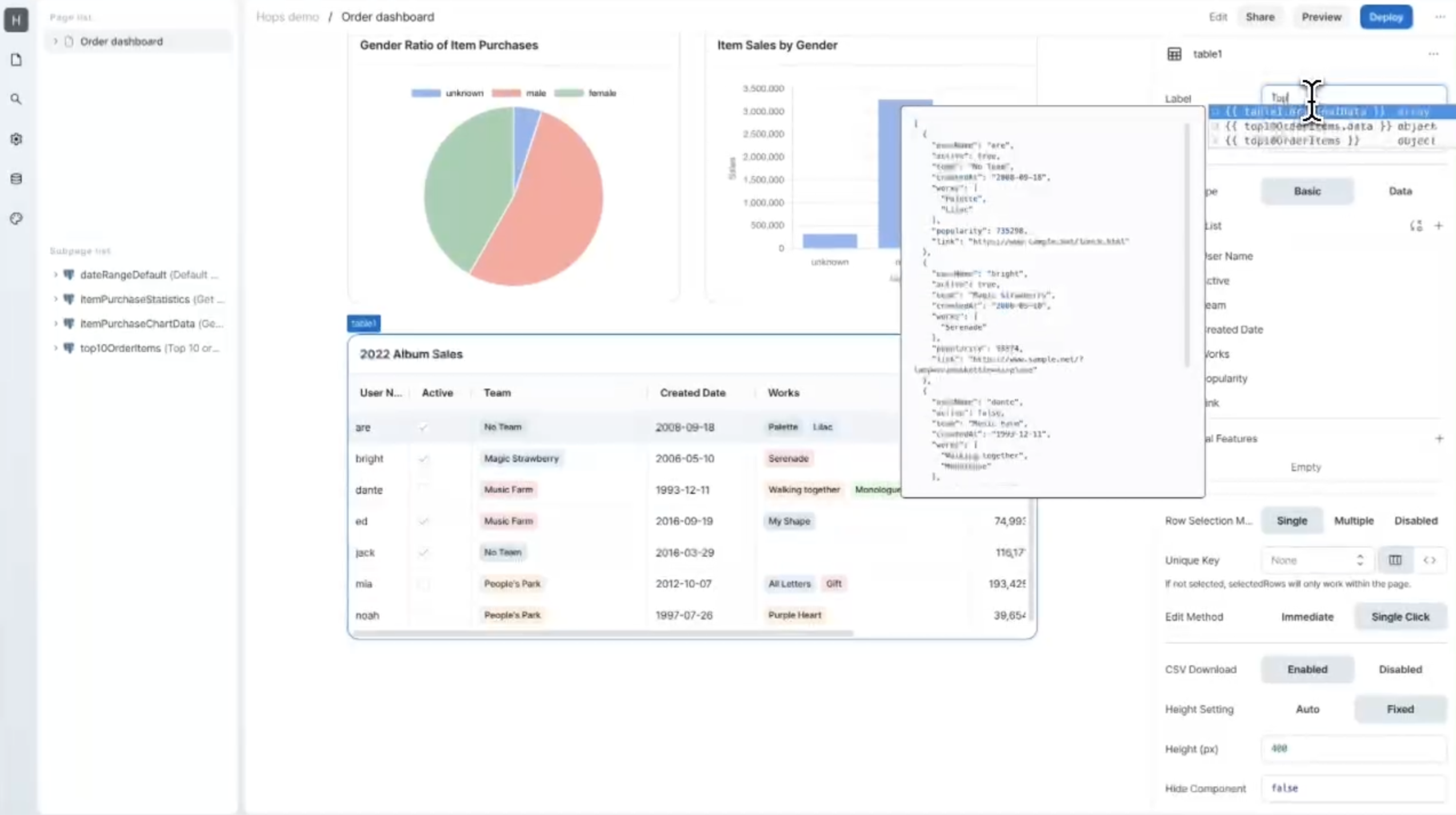
Many companies hit a wall managing customer data and operations through spreadsheets, but traditional admin development comes with significant time and cost burdens. Data inconsistencies and errors commonly arise when juggling dozens of spreadsheets, yet building custom systems remains challenging.
This article explores how low-code backoffice solutions can reduce development time by up to 70%.
Traditional Backoffice Development vs. Low-Code Solutions
Traditional backoffice system development typically takes 3-6 months and requires dedicated teams of developers. In contrast, using low-code platforms enables implementing the same functionality within 4-6 weeks, dramatically improving the ROI of admin dashboard development.
| Development Phase | Traditional | Low-Code | Time Savings |
|---|---|---|---|
| Requirements Analysis | 2-4 weeks | 1-2 weeks | 50-75% |
| Data Modeling | 1-2 weeks | 1-2 days | 70-90% |
| UI Development | 4-8 weeks | 1-2 weeks | 75-85% |
| Business Logic | 2-4 weeks | 3-10 days | 65-85% |
| Testing & Deployment | 2-4 weeks | 2-5 days | 65-85% |
| Total Time | Up to 22 weeks | Up to 4 weeks | 80% |
5 Low-Code Strategies for Efficient Backoffice Development
1. Optimize Resources with an MVP Backoffice System
Accelerate your backoffice project timeline with an MVP approach:
- Prioritize core data management functions
- Implement additional features incrementally
- Set priorities based on user stories
This approach alone can significantly reduce backoffice system costs and cut initial development time by over 40%.
2. Leverage Pre-Built UI Components

When comparing low-code platforms, the most important consideration is pre-built components:
- Utilize standard UI components like tables, forms, and charts
- Build backoffice quickly with auto-generated CRUD pages
- Implement common functions like permission management instantly
These components are particularly ideal for SMBs and startups building backoffice solutions.
3. Optimize Connections with Data Integration Platforms
Efficient data integration is central to backoffice automation:
- Connect directly to existing databases or APIs
- Utilize automatic schema detection
- Simplify system integration with REST API support
4. Implement Business Logic and Workflow Automation
Complex business logic can be implemented in low-code backoffice systems:
- Automate business processes with visual workflows
- Use JavaScript-based simple scripting
- Enhance internal systems with conditional logic and approval processes
This automation significantly increases the value of backoffice systems as operational efficiency tools.
5. Enable Collaborative Models That Reduce Developer Dependency
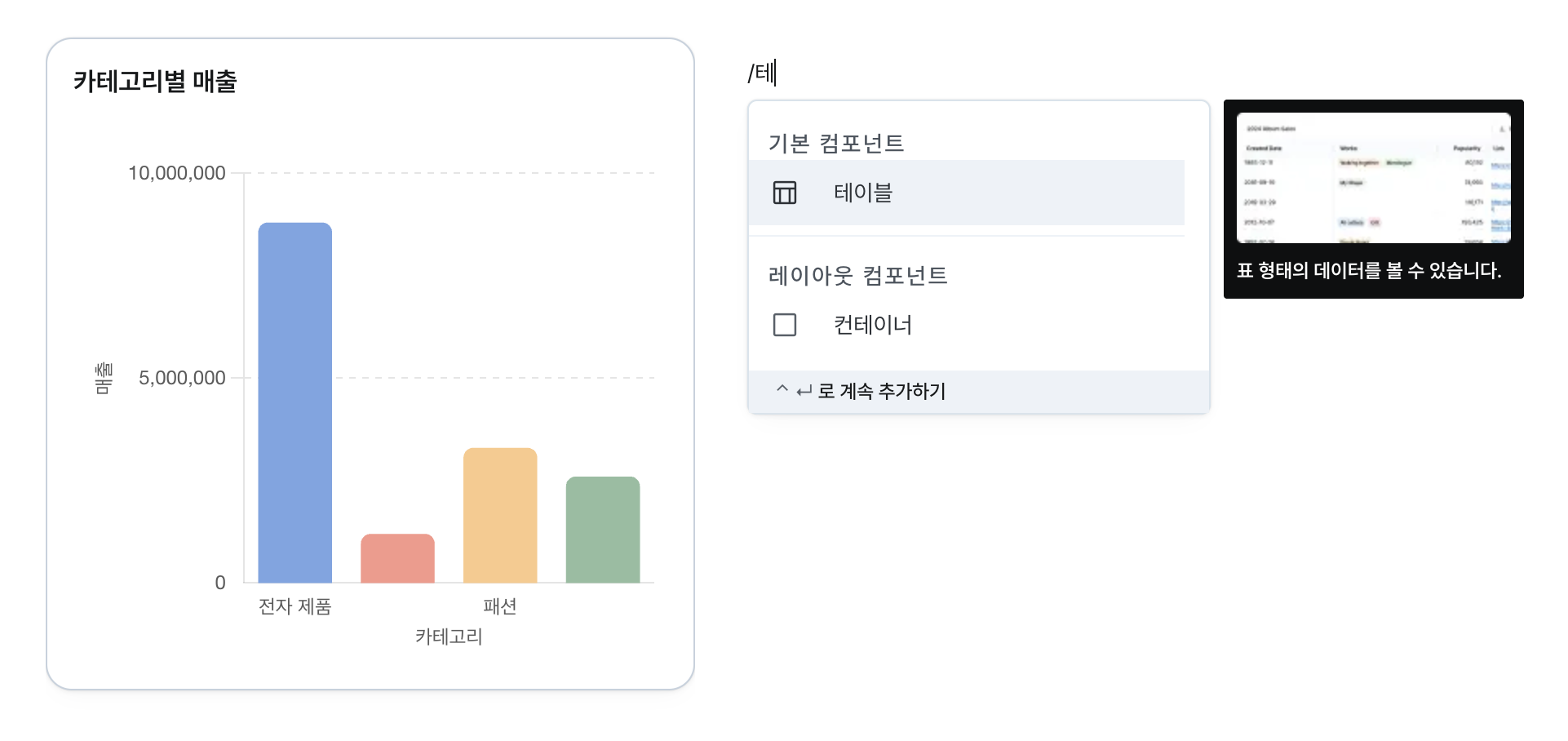
Low-code platforms enable collaboration between developers and non-developers:
- Product owners can directly participate in UI configuration
- Developers focus on complex business logic
- Real-time feedback integration shortens backoffice development time
This collaborative model enables backoffice construction with minimal developer resources, addressing the shortage of development talent.
Hops: The Backoffice Solution for Startups
Hops is a low-code backoffice builder optimized for modern business environments, offering distinctive advantages:
- React Code Conversion: Convert low-code pages to React code for customization
- Data Integration Platform: Support for common SaaS services and enterprise solutions
- Process Automation: AI page builder, AI workflow, and AI code editing support
Conclusion
Low-code backoffice solutions can reduce backoffice development time by up to 70%, significantly contributing to internal system efficiency for SMBs and startups. This represents a strategic choice for companies with limited development resources, reducing backoffice construction costs while providing operational efficiency tools.
Looking for a faster way to build backoffice dashboards? Want to create a backoffice without developer resources? Visit the Hops website to request a free demo.
