Backoffice and internal tool development is an essential component for business growth. However, many companies are investing significant resources in developing backoffice. This inevitably reduces the resources available for developing core business services.
Don't waste valuable resources on tasks that could be more efficiently handled. Time is a finite resource. So, what methods can we use to efficiently allocate resources without developing backoffice from scratch?
How to Develop Good Backoffice and Internal Tool Systems
Even if you can build an backoffice quickly, its value diminishes significantly if it's not well-made. How can we develop high-quality backoffice quickly? The key lies in screen layout, business logic implementation, and external service integration.
- Screen Layout: The user experience of a backoffice is greatly influenced by its screen layout. Through intuitive and user-friendly design, users should be able to easily find information and perform tasks.
- Business Logic Implementation: The core of a backoffice is accurately implementing business logic. Data processing, validation, permission management, and other logic must be carefully designed and implemented.
- External Service Integration: Consider data exchange with various external services, API integration, and compliance with security protocols when designing external service support. Through secure and efficient external service integration, backoffice can provide diverse data and functionality.
5 Effective Ways to Develop Backoffice
Here are methods for quickly developing backoffice along with the three core elements mentioned above.
1. Hops
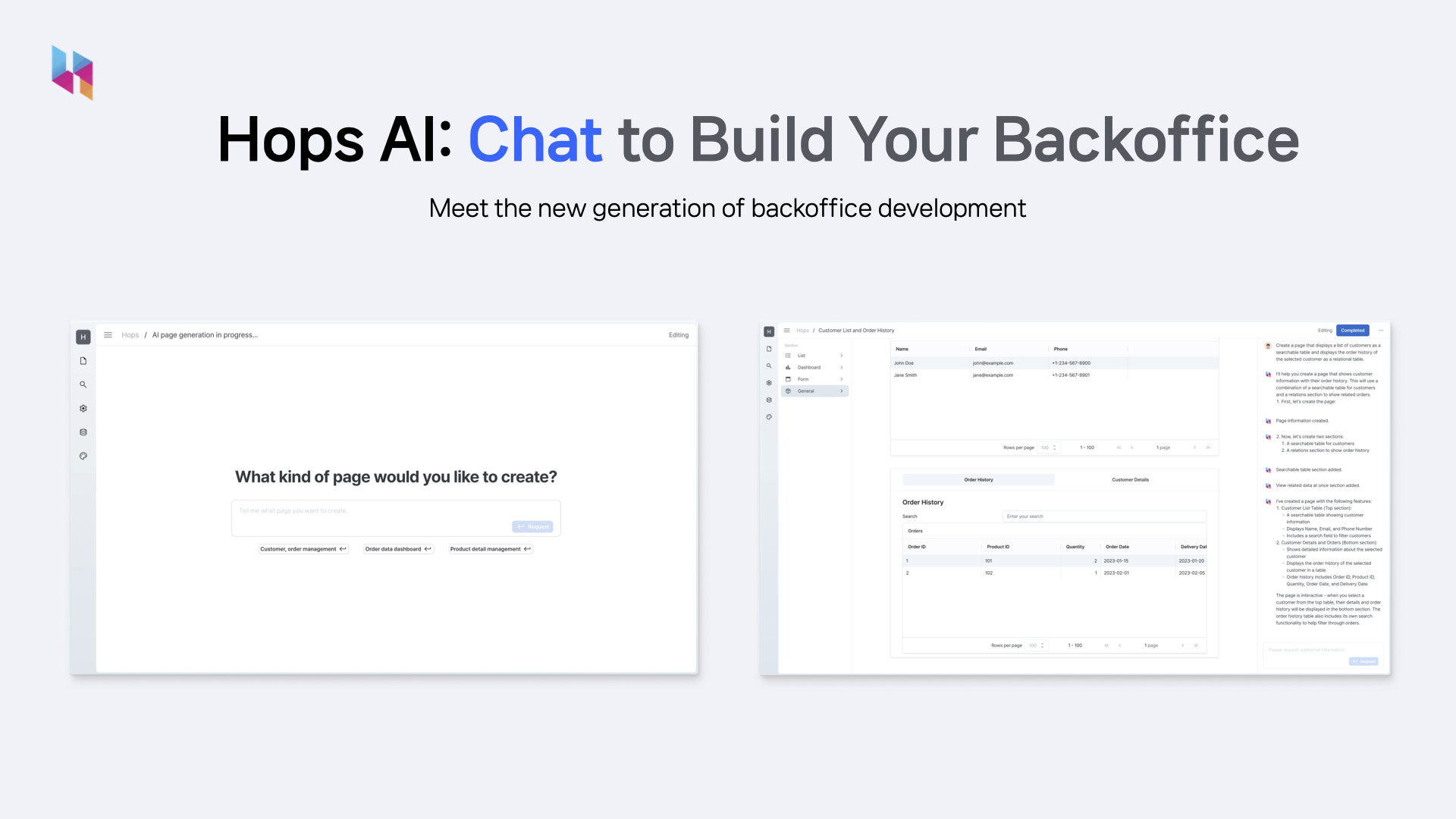
Hops is an backoffice builder that developers can use easily and flexibly. By combining components, data sources, and workflows, you can save hundreds of hours of backoffice implementation time.
Features
1. Screen Layout
You can immediately add various components using the slash (/) command. No separate coding is needed to create UIs, and you can build intuitive, user-friendly UIs with simple keyboard typing.
You can create various screen layouts through the multi-column feature and use components that provide backoffice-specific UX.
2. Business Logic Implementation
You can implement logic in the form most convenient for developers, such as SQL and JavaScript code. Through the workflow feature, you can build pipelines by integrating various data sources at once.
Since it provides role-based permission functionality, you can control access at the page level or even down to the component level for more granular control.
3. External Service Integration
Supports major databases like PostgreSQL, MySQL, SQL Server. Data sources commonly used in backoffice like Google Sheets and S3 are already available. Data sources what customers needed and requested will be added within 2 weeks according to customer requirements.
Recently, email and SMS data sources were added in response to customer requests.
2. Retool
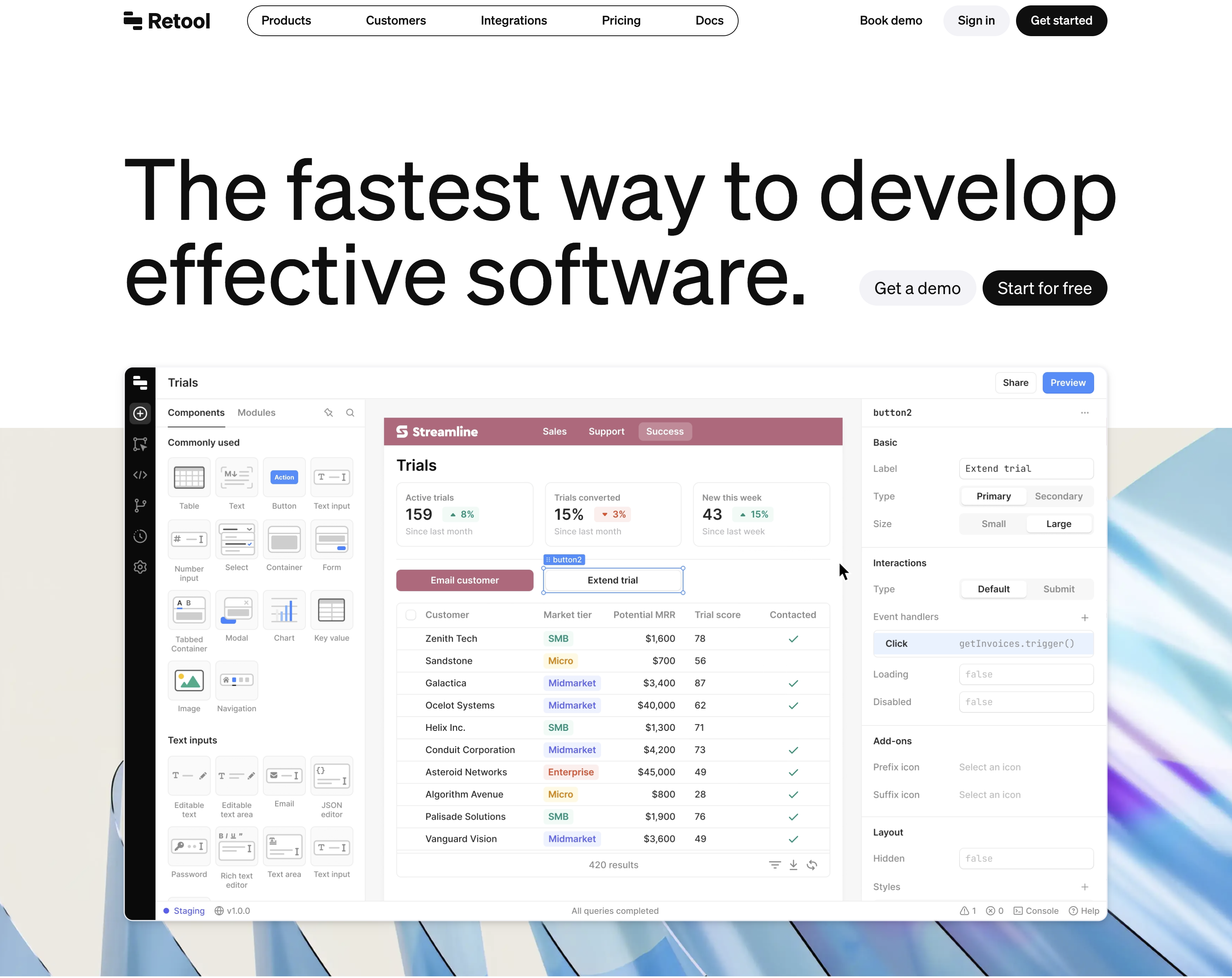
As one of the low-code web development tools, it's a powerful platform for creating backoffice quickly and easily.
Features
Screen Layout: Provides a visually configured user interface allowing developers to design UIs with drag-and-drop without writing complex code.
Business Logic Implementation: Provides functionality to process and update data in real-time to deliver the latest information to users. Retool prioritizes data security and provides various security features including data encryption and access control.
External Service Integration: Provides integration with about 50 various global services. Many external services are available without separate integration code.
Pricing Policy
- Standard Users: Users who modify pages or write queries
- End Users: Users who only access and use backoffice pages
- Free Plan: Available for up to 5 users
- Team Plan: $10 per standard user, $5 per end user
- Business Plan: $50 per standard user, $15 per end user
3. Softr
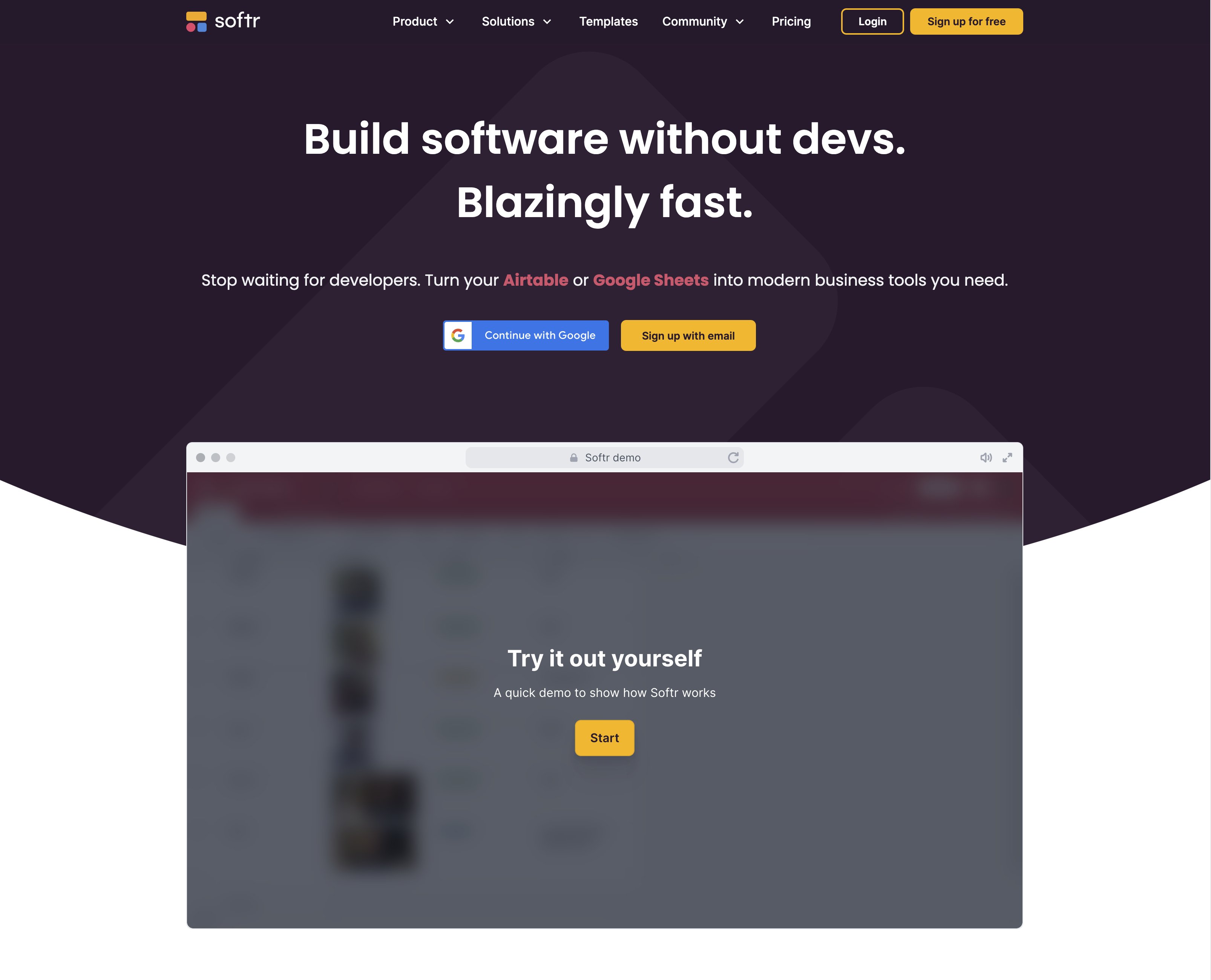
Softr is a service for building web services without developer assistance. You can easily develop backoffice by integrating services like Airtable and Google Sheets.
Features
- Screen Layout: Provides an interface builder for creating excellent UIs. You can intuitively design UIs without code or design skills.
- Business Logic Implementation: Can execute CRUD actions without code. Can perform more complex tasks through workflow automation or integrate with Zapier.
- External Service Integration: Can be used with integration to Airtable and Google Sheets.
Pricing Policy
- Internal Users: Users who develop and use web services with Softr.
- External Users: General users who access web services created with Softr. Softr can create web services usable by general users as well as backoffice.
- Free: Available for up to 5 internal users
- Basic: Up to 10 internal users, up to 1,000 external users $49
- Professional: Up to 50 internal users, up to 5,000 external users $139
- Business: Up to 100 internal users, up to 10,000 external users $269
4. Wordpress
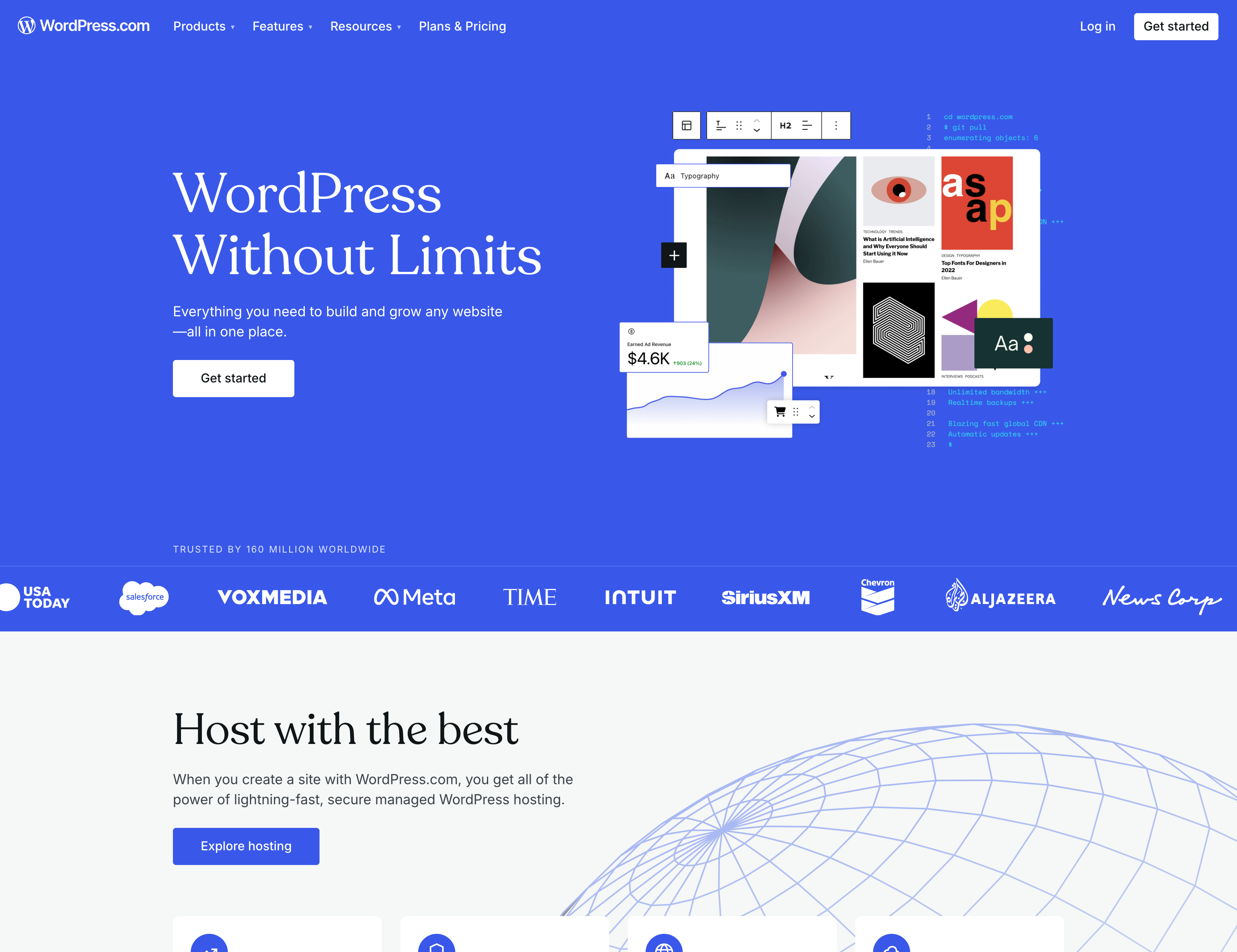
WordPress is a platform widely used for easily creating and managing websites and as a backoffice builder.
Features
- Screen Layout: WordPress supports various widgets and custom fields allowing users to freely design websites and extend functionality. Provides various free and paid themes and plugins enabling users to easily customize their websites with desired styles and functions.
- Business Logic Implementation: As WordPress is a PHP-based open-source CMS, logic can be implemented through the PHP code editor.
- External Service Integration: Can integrate external services as well as screen layouts through plugins. As a platform with a huge global community, users can help each other through forums, blogs, and online courses.
Pricing Policy
- Free
- Personal: $4, provides ad removal
- Premium: $8, provides premium themes and live chat support
- Business: $25, provides various security and traffic-related features
- Commerce: $45, provides premium store themes
5. airplane
Airplane is a platform where software engineers can quickly create UIs and support automation. UI configuration and task writing can be implemented on airplane's provided code platform, offering high flexibility.
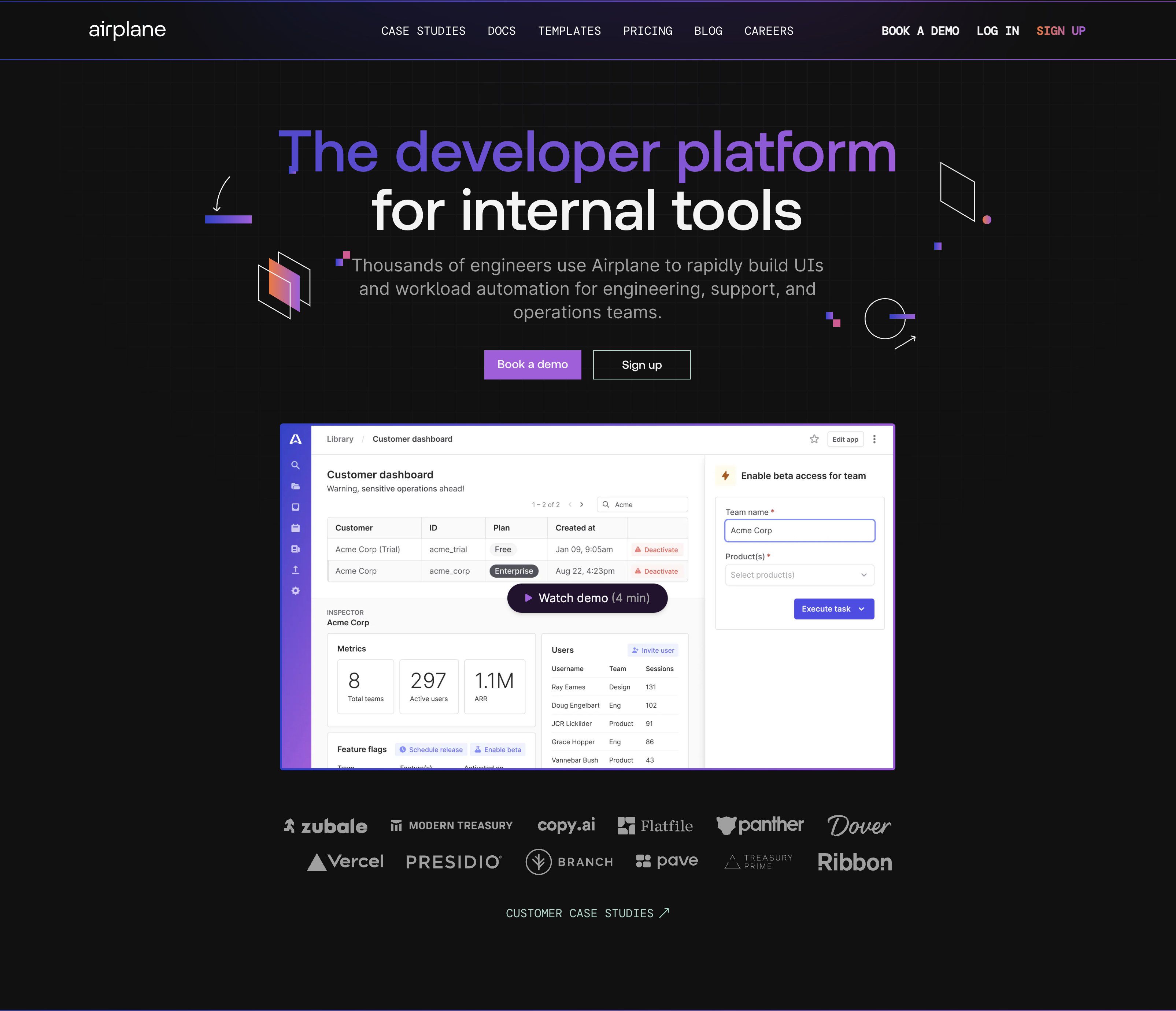
Features
- Screen Layout: Airplane provides a well-made design system. The UI components provided by airplane's design system can be used directly as React components, and various types of components needed for backoffice development are already developed. With direct UI implementation, detailed settings and layouts can be finely adjusted to be user-friendly.
- Business Logic Implementation: Tasks can be written in TypeScript and Python. Since it provides a library that can run in the developer's local environment, developers can develop in their most comfortable environment.
- External Service Integration: Supports 7 database servers and provides its own database. Also provides GraphQL and RESTful API integration and supports 3 external services related to email/messaging.
Pricing Policy
- Free: No user limit. However, action logs are only stored for 3 days.
- Team: $10 per user, action log expiration extended to 7 days. User-level permission settings available.
- Business: $40 per user, action log expiration extended to 30 days. Role-based permission settings available.
Other Options
The methods introduced above are just a few of the most representative services among low-code builders, CMS builders, and web service builders that can develop backoffice. We will introduce more various services like Hops in the future.
There are several other ways to develop backoffice besides using services. First, most simply, you can use just a database client by storing SQL. If there's no complex logic, a database client alone can be a good substitute for a backoffice.
Second, using backoffice plugins provided by server frameworks. You can quickly develop backoffice using plugins from frameworks used to build backend servers, such as Spring boot admin, Flask admin.
Third, developing using frontend frameworks. Frameworks like Admin.js provide various features for developing backoffice. Even if you decide to develop a backoffice yourself, using a frontend framework can significantly reduce development time.
Conclusion
Hops is an backoffice builder that doesn't miss the three core elements of backoffice development. First, by combining dozens of components provided by Hops, you can develop intuitive backoffice without frontend development.
Also, you can freely implement business logic according to service requirements by creating queries and workflows that utilize existing databases or backend servers using SQL, JavaScript code, etc.
Finally, you can easily extend backoffice through various pre-prepared external service integration features from Hops.
If you're interested in quickly developing backoffice and saving valuable resources, feel free to contact the Hops team anytime.
From information architecture to screen layout, we'd love to discuss any admin-related concerns you have.
Please schedule a time through this link.
