Meeting with various customers has shown us that they operate services and manage data in equally diverse ways. Whether you're wondering how to structure your backoffice development, have completed planning but haven't started development, or are finding it difficult to maintain your existing backoffice system, we've encountered various patterns of concerns.
Based on the concerns of customers using Hops and our team's research, we've discovered that backoffice concerns mainly fall into these 6 categories:
- Customer Management
- Customer Backoffice
- REST API Integration
- Payment/Order Management
- Data Visualization and Analysis
- Spreadsheet Data Management
Let's explore what problems exist in each category and how Hops can solve them.
6 Types of Concerns
1. Customer Management
While companies operating their own services or mobile applications need to be able to look up and modify customer information, they must restrict data access according to security procedures and internal rules.
For this, they create tables that can filter data, create permissions needed to mask and unmask specific data, or adjust data access levels by setting roles that can view specific data. Keeping records of customer information modifications and who made them for future security audits is also a common safety measure for personal information management.
In Hops, you can display data retrieved from databases or backend servers using tables.
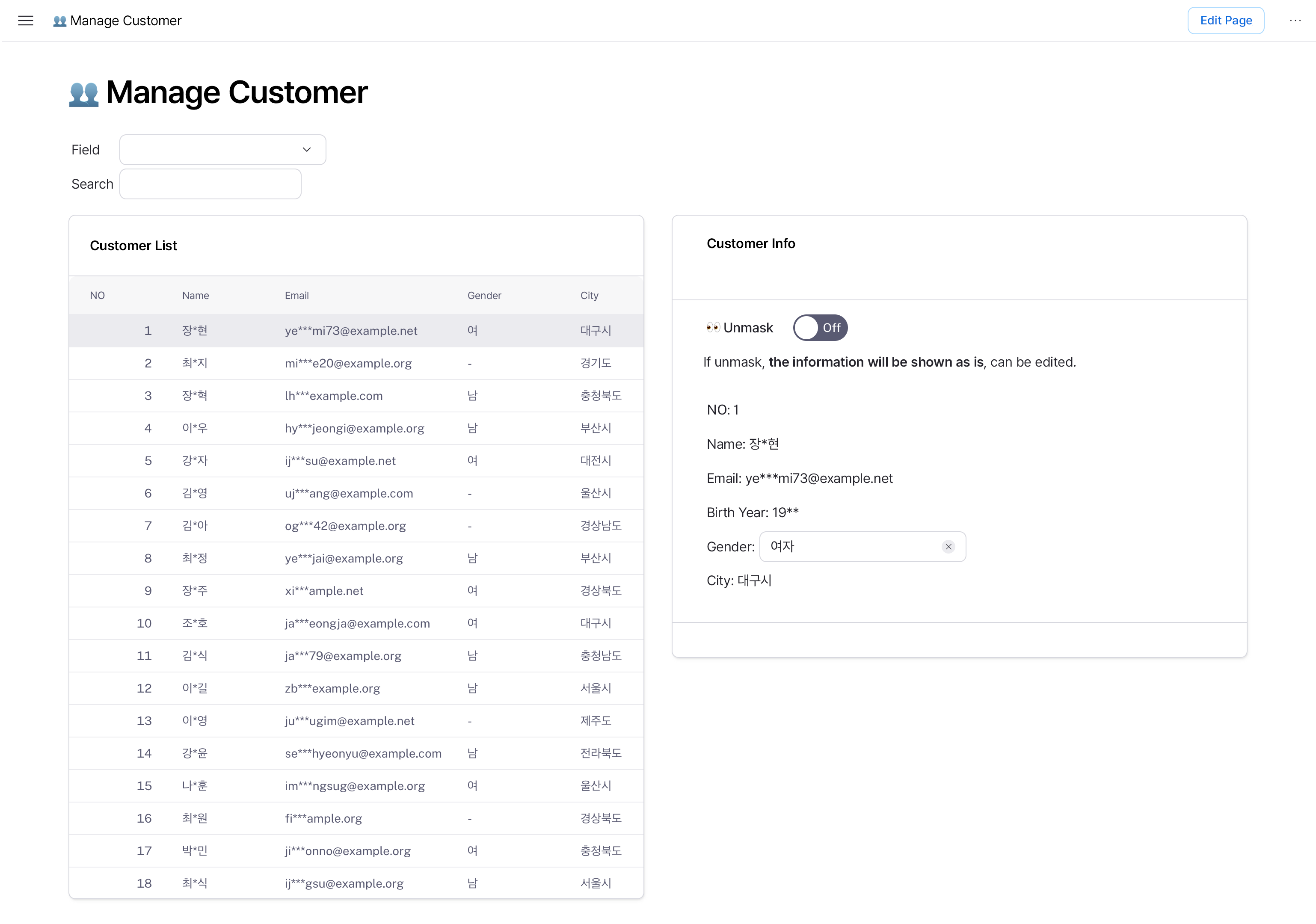
You can easily develop functionality to search customer information through text field interactions.
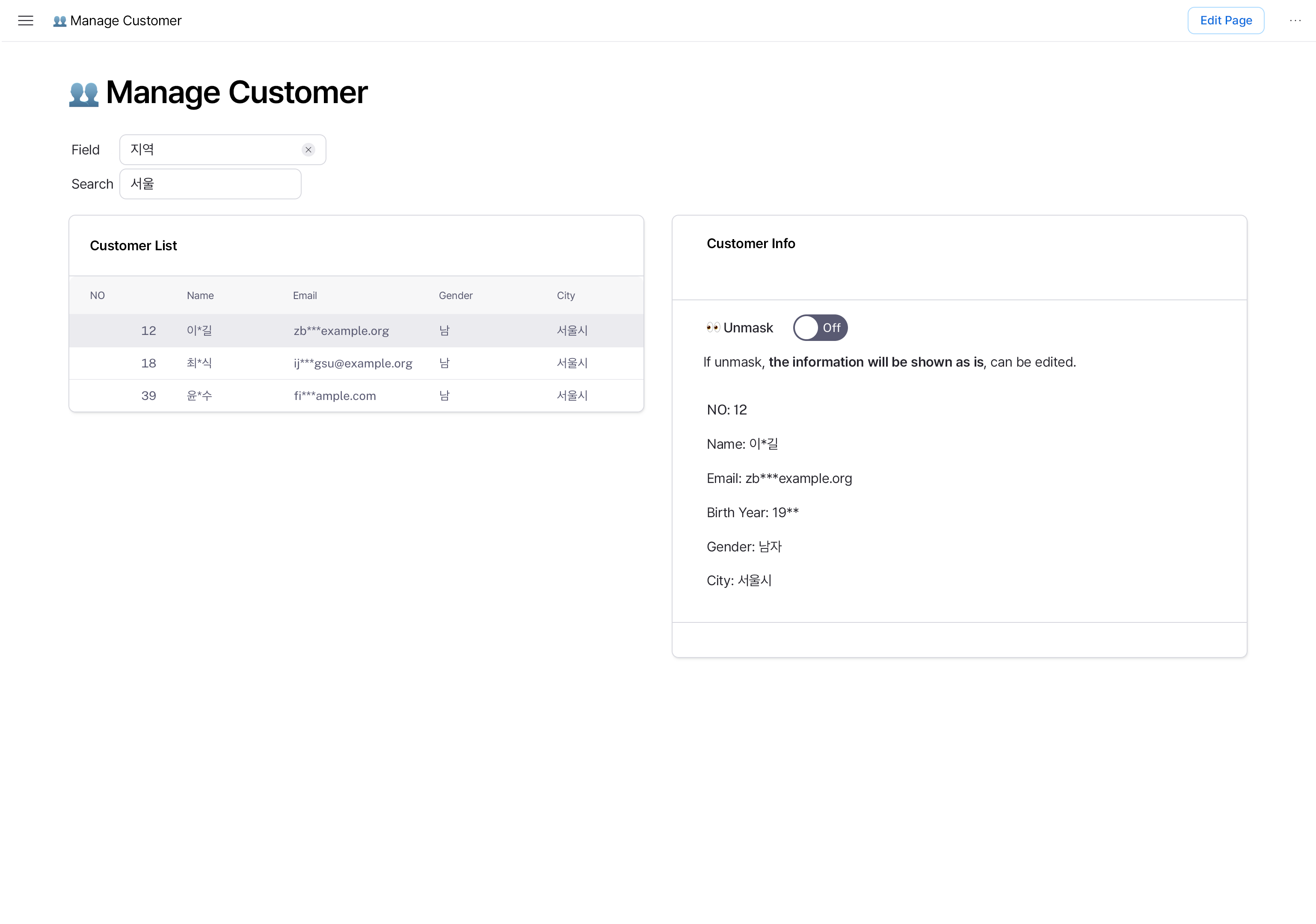
Of course, you can make it so only people with specific roles can see the unmask button and view all data.
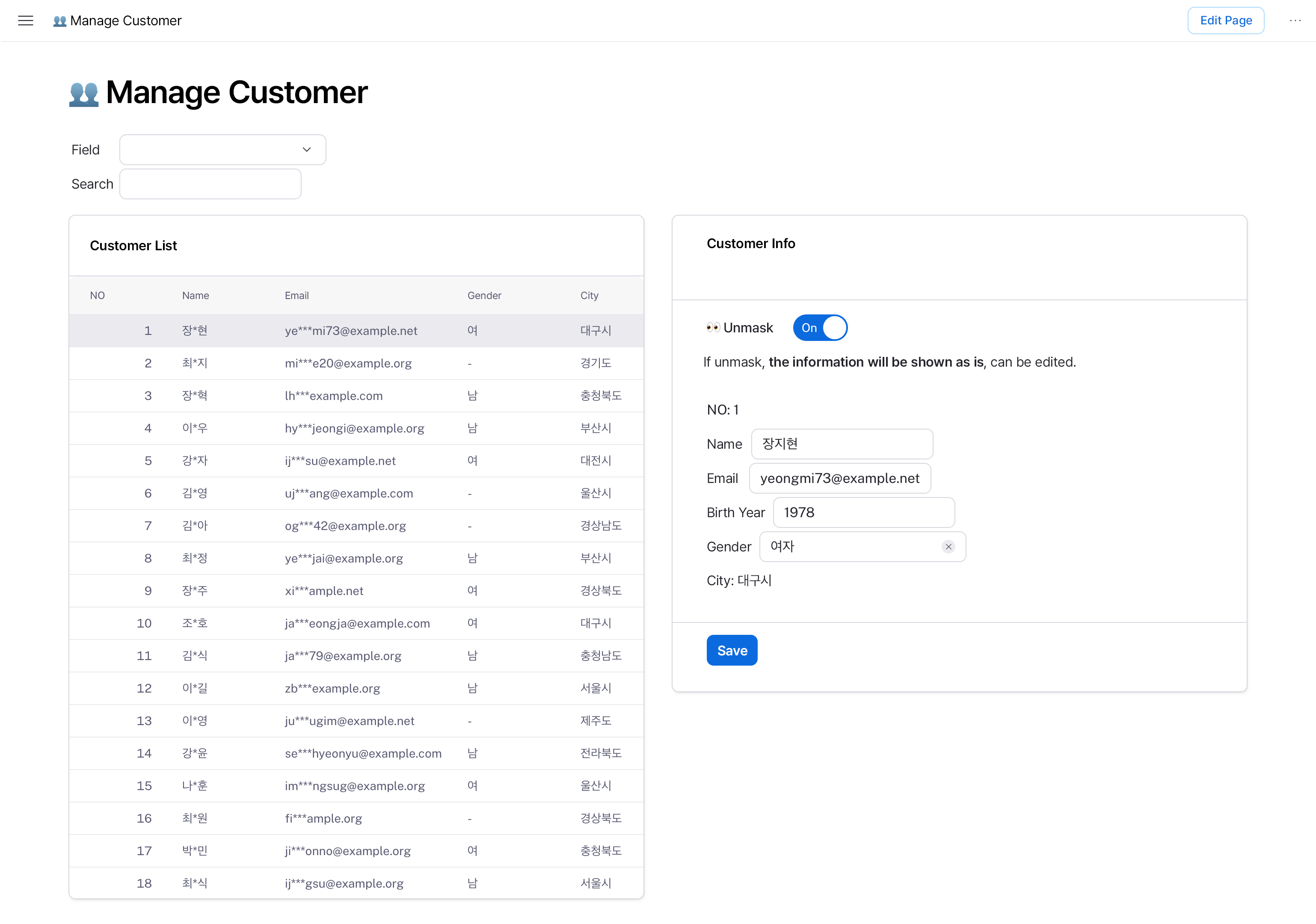
2. Customer Backoffice
Platform services that have both producers and consumers, such as online courses, commerce platforms aggregating tenant businesses, or crowdfunding platforms, need backoffice systems for producers to automate and scale their systems.
In these cases, since the features and roles shown to producers and consumers are different, you need to develop separate backoffice systems and services for each type of customer. The backoffice provided to producers typically has similar functionality to regular backoffice systems, so it can be developed through Hops.
Sellers (producers) selling various products can register products they want to sell.
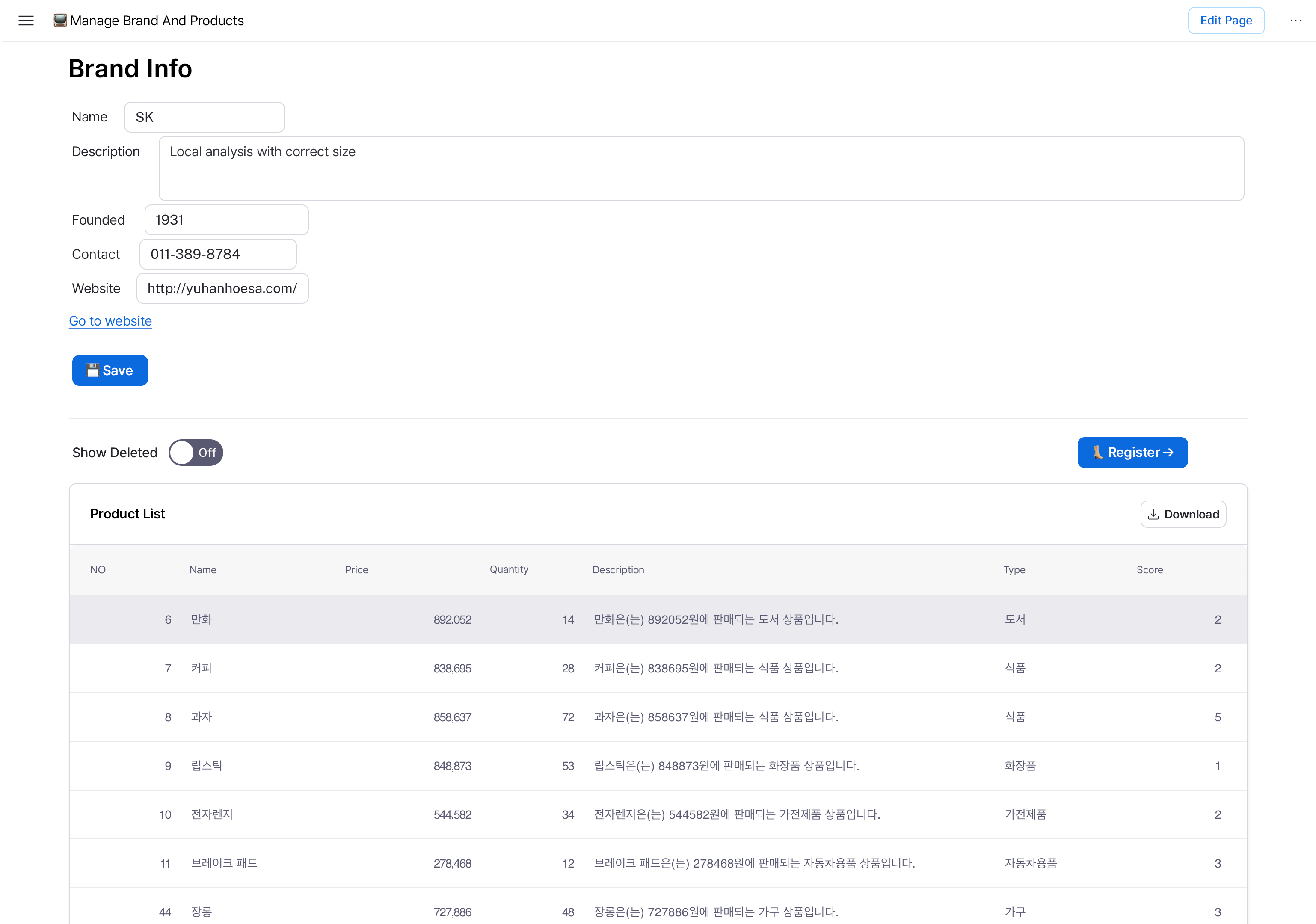
3. REST API Integration
For various reasons such as microservice architecture backends, environments where legacy services run alongside current operational services, or PMI, there's a need for pages that can integrate and monitor multiple backend service environments.
Sometimes data is checked separately due to issues like having to operate another service to develop an integration page or integration costs being too high. Hops supports various data sources and provides workflows that can combine results from multiple data sources, making it easy to handle data from diverse sources.
Use customer API server data to request data from the order API server.
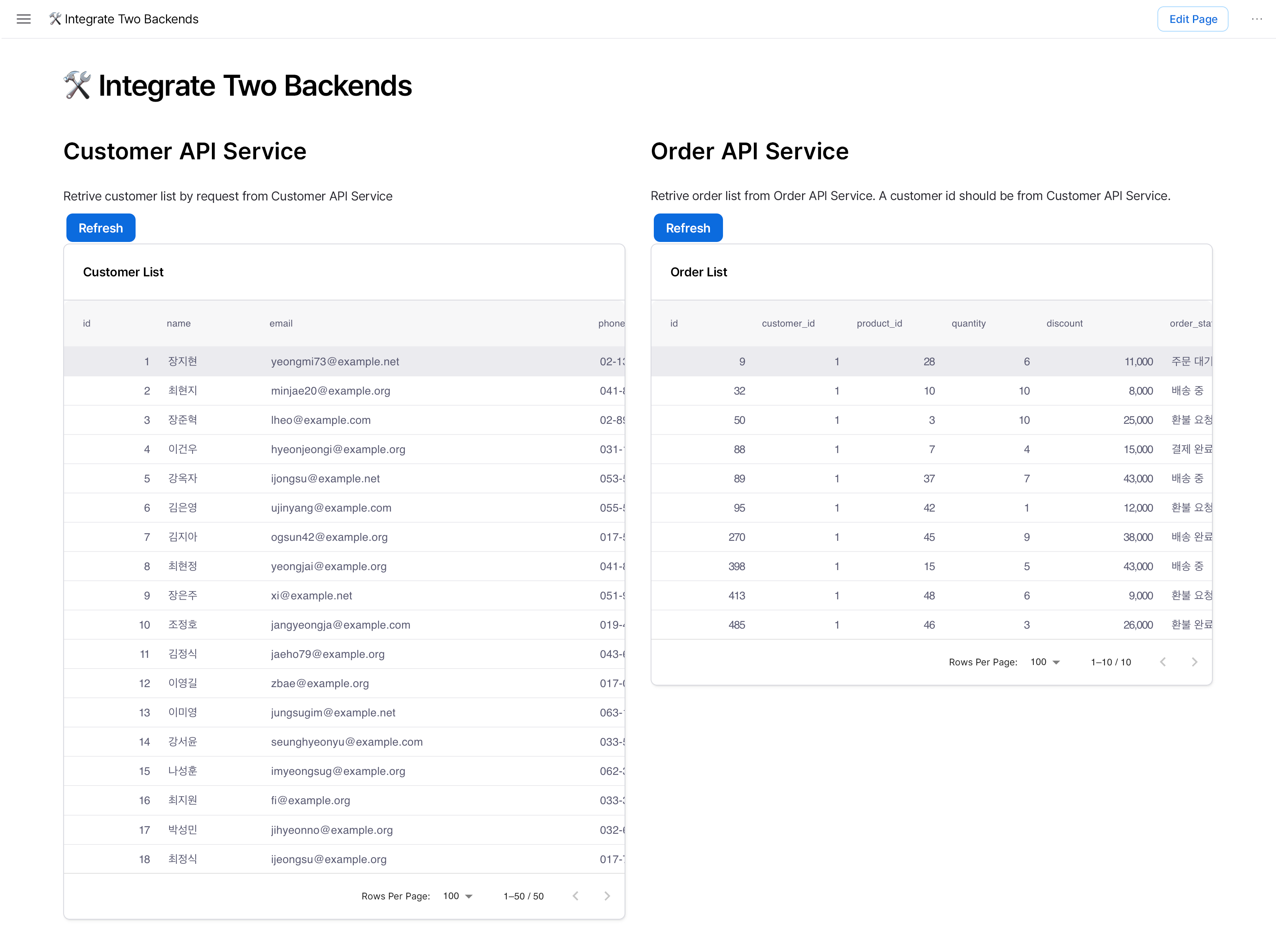
Beyond REST API server interactions, you can manage data from various data sources provided by Hops, such as integrating MongoDB with REST APIs or MySQL with PostgreSQL.
4. Payment/Order Management
To cancel customer orders or process refunds, you need to implement functionality that changes order status in your service and requests refunds from payment gateways using their API features. If such services aren't implemented, you have to manually change customer order status in the service and process refunds by accessing the payment gateway's service.
In Hops, you can develop backoffice that change order status through tables and buttons by integrating service data and payment gateway APIs through data sources and workflows.
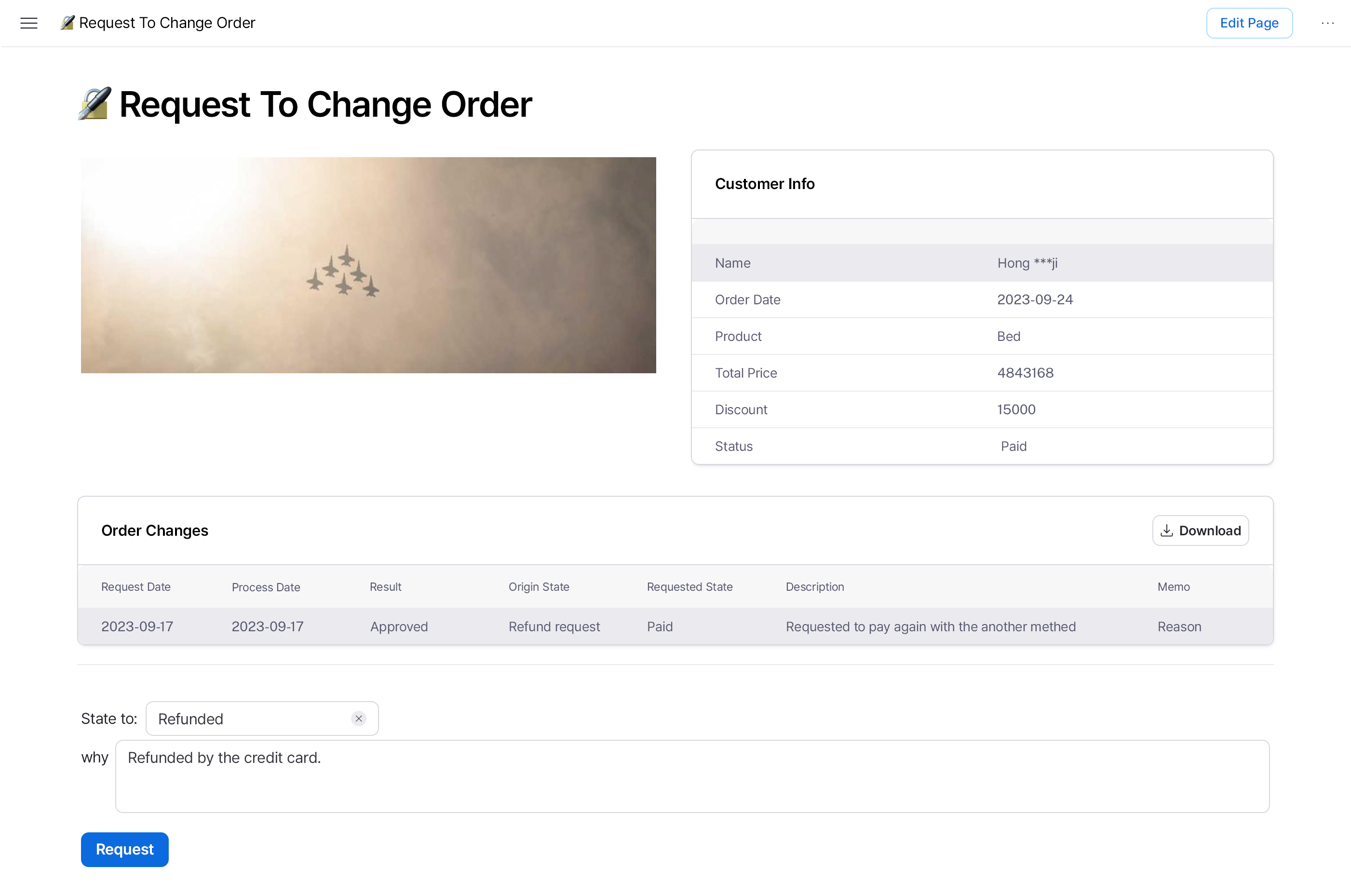
You can implement approval and rejection functionality using table buttons.
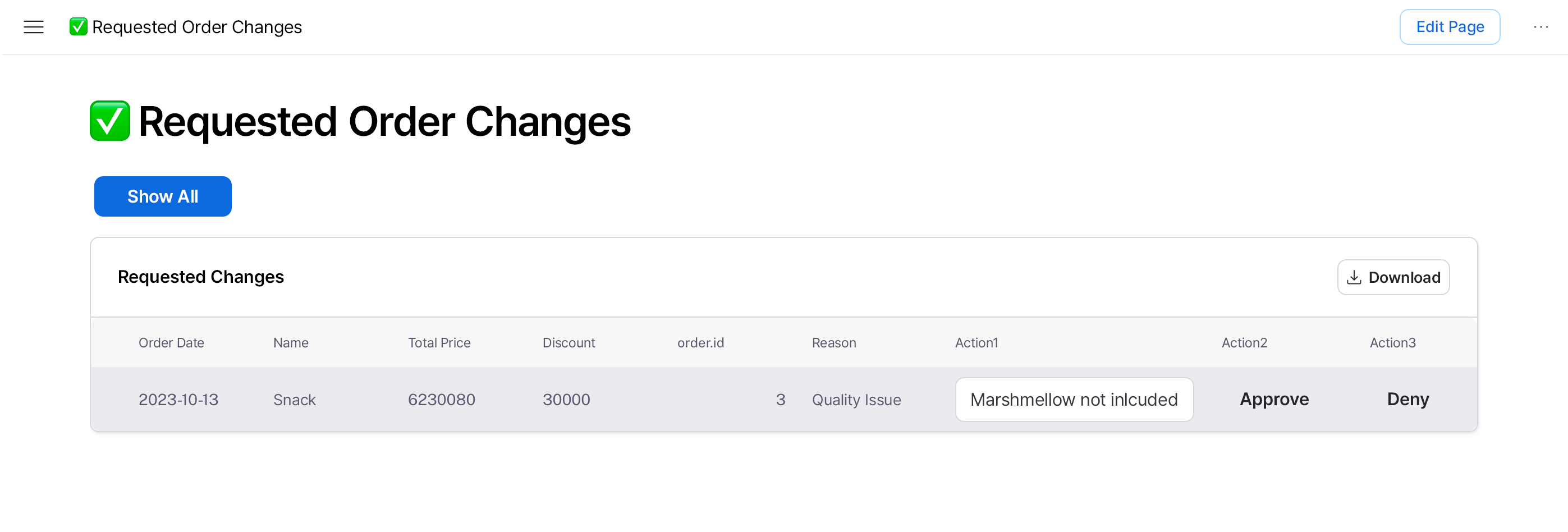
5. Data Visualization and Analysis
Data visualization plays a crucial role in data analysis. By visually representing data, we can more easily understand and interpret complex information. This is both the first step and core of data analysis. While you could implement services to draw charts directly, it's common to use separate BI services due to high implementation costs.
The essential visualization features needed are limited compared to BI service costs.
In Hops, you can easily visualize data with various charts. Currently, bar, line, and pie charts are provided.
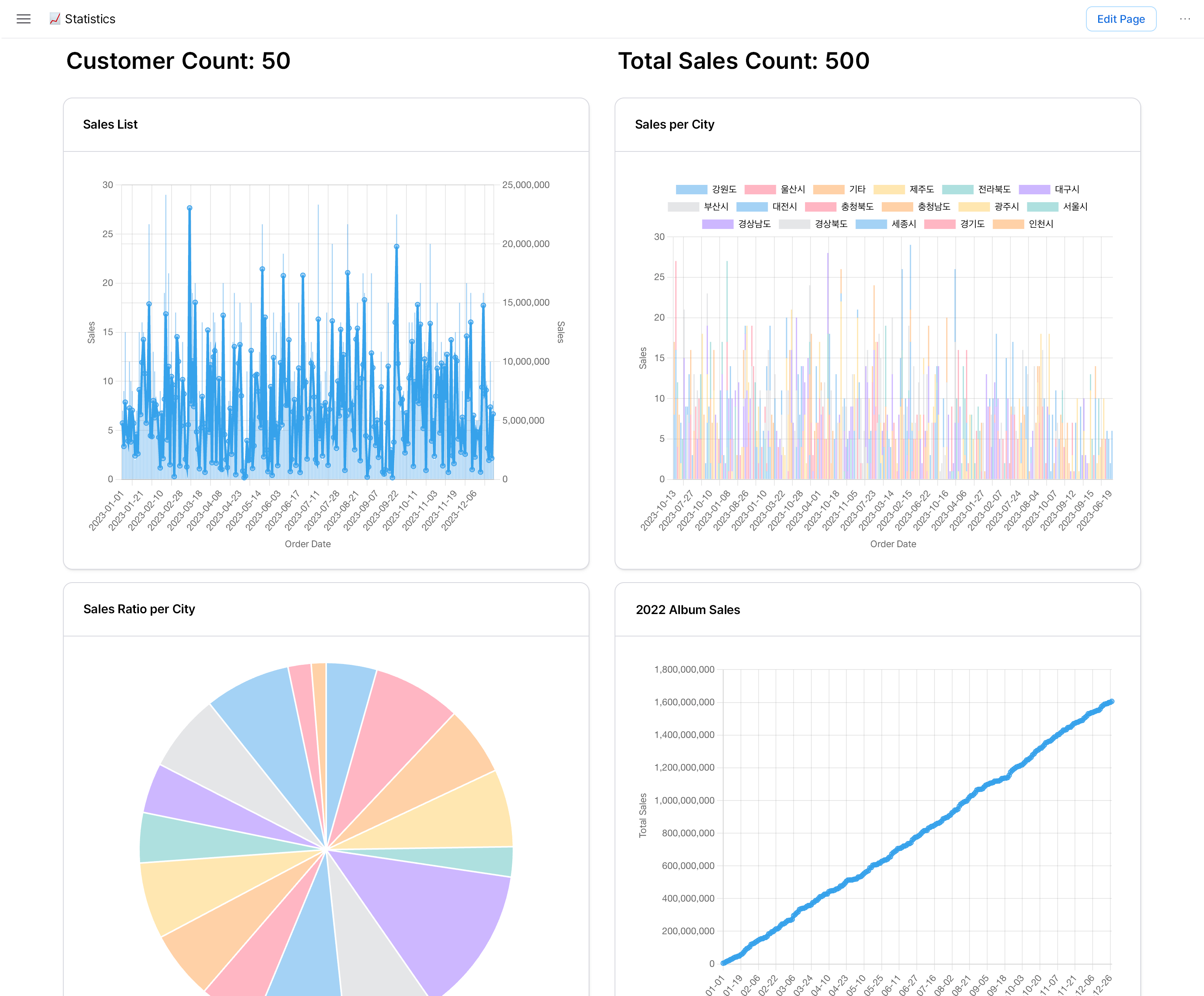
6. Spreadsheet Data Management
It's common to use spreadsheet programs to manage customer, order, and various operational data that's difficult to integrate into services. However, data managed this way is difficult to integrate with service data, and as unstructured data, it becomes difficult to manage after a certain point.
While essential system data from spreadsheets should be normalized and imported, this often doesn't proceed easily due to time and cost constraints.
Hops can directly use spreadsheets for integration or execute tasks to integrate them with databases or backend services. In this example, we read two spreadsheets and visualized them using charts.
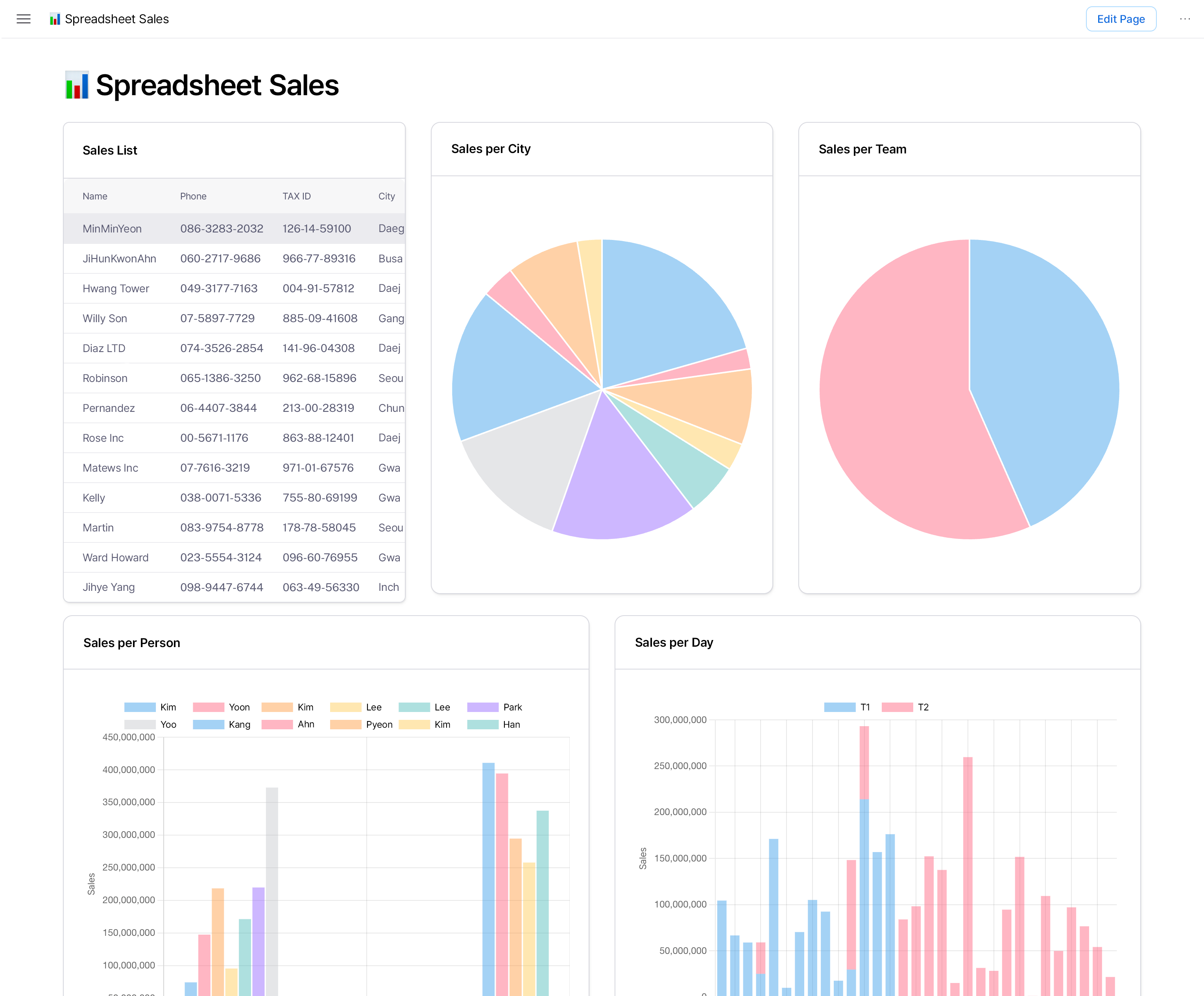
Conclusion
Hops is helping make admin and backoffice development faster and more efficient. If you have concerns about not just backoffice development but also process automation and service operation, please feel free to contact us anytime.
If you request a demo, we'll introduce sample pages and help you find ways to solve your concerns.
Thank you.
From information architecture to screen layout, we'd love to discuss any admin-related concerns you have.
Please schedule a time through this link.
