Zapier is an automation platform that connects applications, allowing users to connect various apps and services and automate tasks. Using Zapier, you can save time and effort by automating routine and repetitive tasks, improving work efficiency.
Zapier can be set up to trigger tasks based on specific conditions. For example, you can automatically add data to a Google Spreadsheet when you receive a new Gmail email, or send a Slack notification when a Trello card is updated.
What is Zapier?
Zapier integrates with over 2,000 popular apps and services, maximizing work efficiency across various business areas including marketing, sales, customer support, and project management. Zapier provides a user-friendly interface and intuitive setup options, making it easy for anyone to create automated workflows.
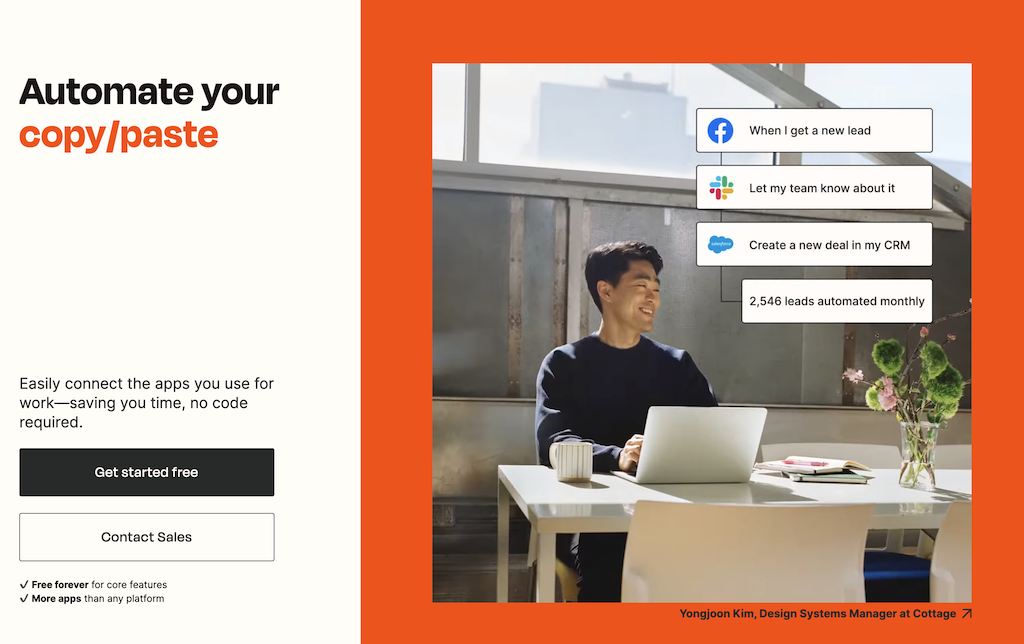
Using Code
While Zapier provides automation capabilities without requiring programming knowledge, adding a bit of coding can help handle more diverse tasks.
Currently, Zapier supports two types of code integration and provides control flow features similar to those found in programming languages. I'll share some automation examples related to notifications and show how to enhance functionality using code.
Receive Notifications Where You Want!
Receiving Lead Notifications
Collecting customer information and sending communications using services like Google Forms, Typeform, and Tally is now a common practice. When new submissions arrive, receiving notifications via Slack or email enables faster customer response.
Given that lead conversion rates can increase by 10x when responding within 10 minutes, setting up an environment for quick responses is crucial.
Zapier supports event triggers for all these services.
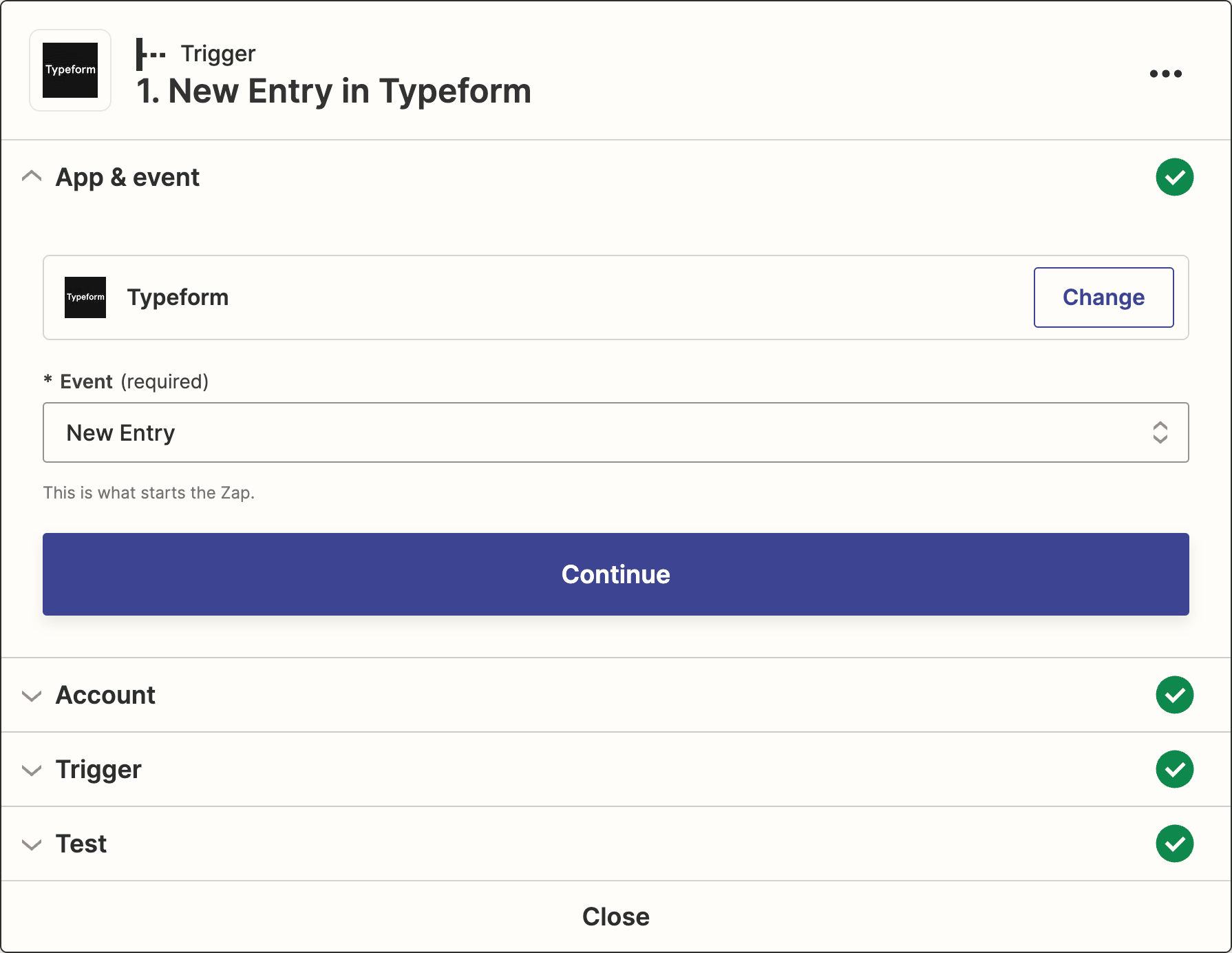
Zapier triggers execute when specific conditions are met and run the actions defined afterward. The trigger above executes actions when a new survey response is submitted in Typeform. The following actions can send messages through other apps.
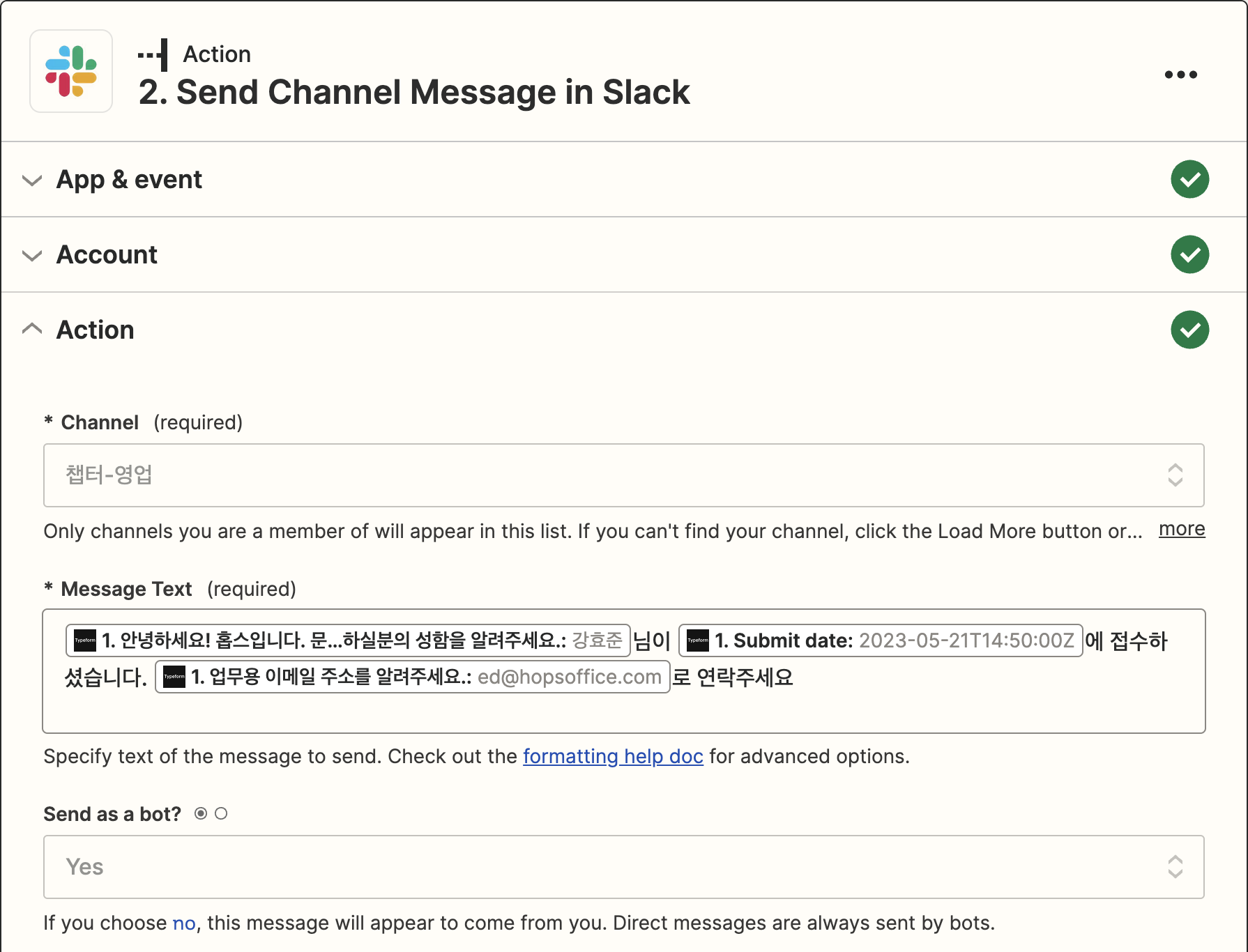
The message content can include responses received from Typeform to identify who participated in the survey.
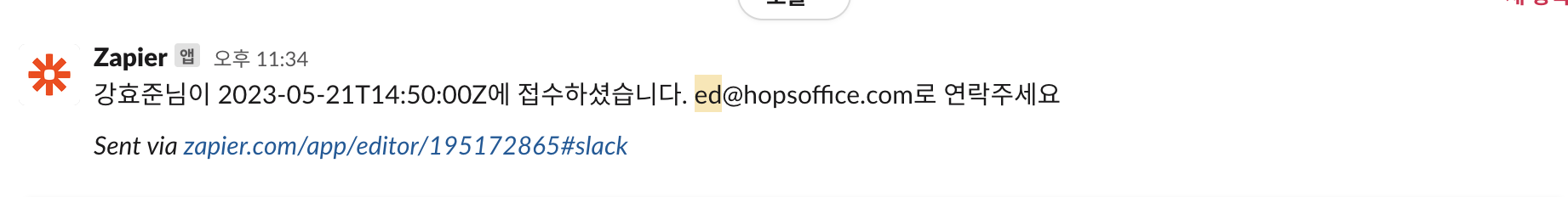
The action configured above sends the submitter's information to a Slack channel. If there are consistent responses, you can also automate sending replies directly to the survey respondent's email.
Extending with Code
What if you want to send automated responses to customers with more complex conditions? How would you structure a zap that meets these requirements?
- Different teams should be contacted based on team size
- Response messages should vary depending on the team's field
- Message urgency should differ based on the respondent's position and be indicated in the message
To handle these more complex tasks, you can use control flow features like Path or write code directly.
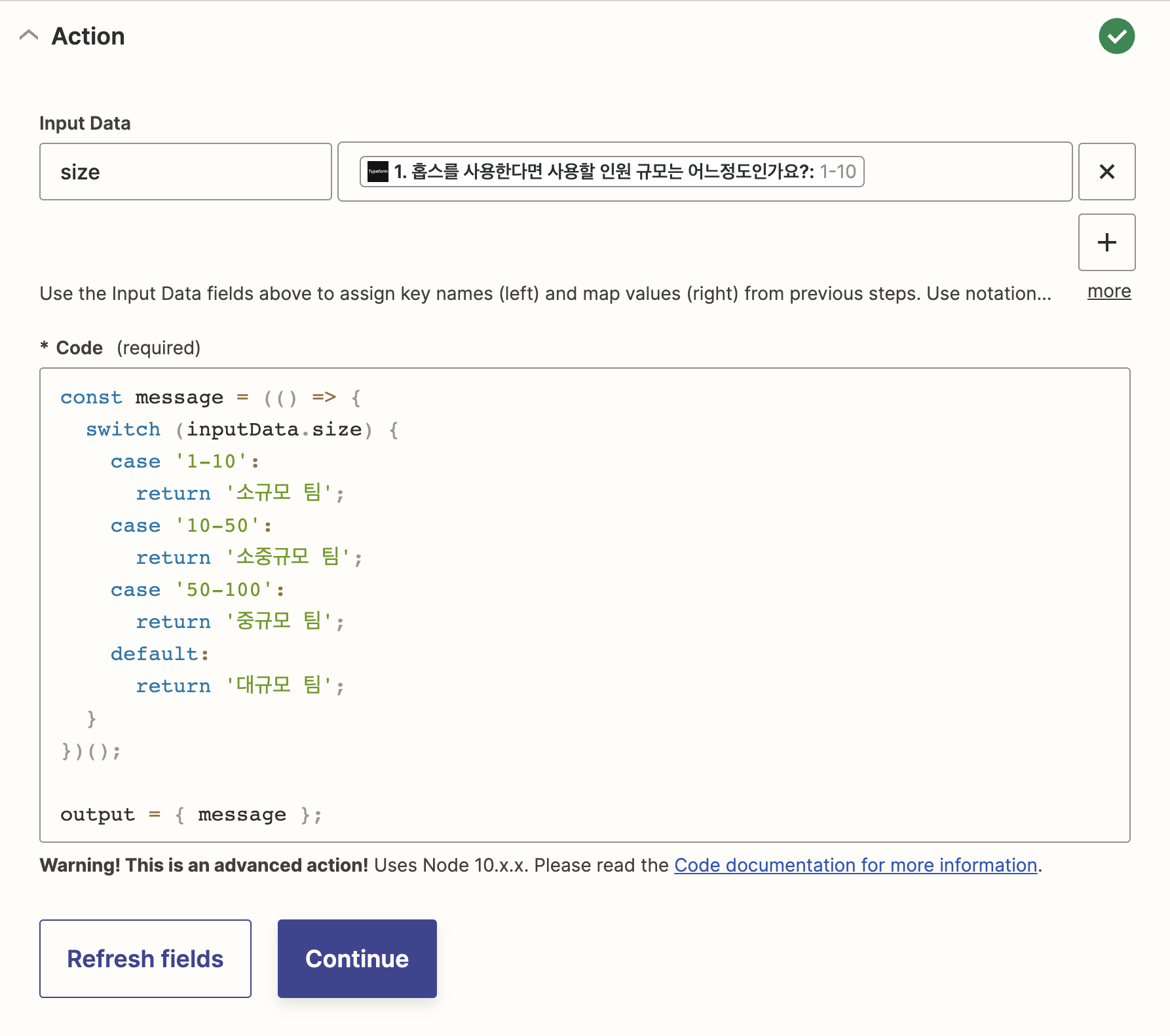
While simple logic like the example above can be replaced with Paths, writing simple code can have a significant impact when implementing more complex logic or minimizing the number of zaps to reduce Zapier costs.
Automating Responses
Now that we have the respondent's email and personalized messages created through code, we can automate the response process.
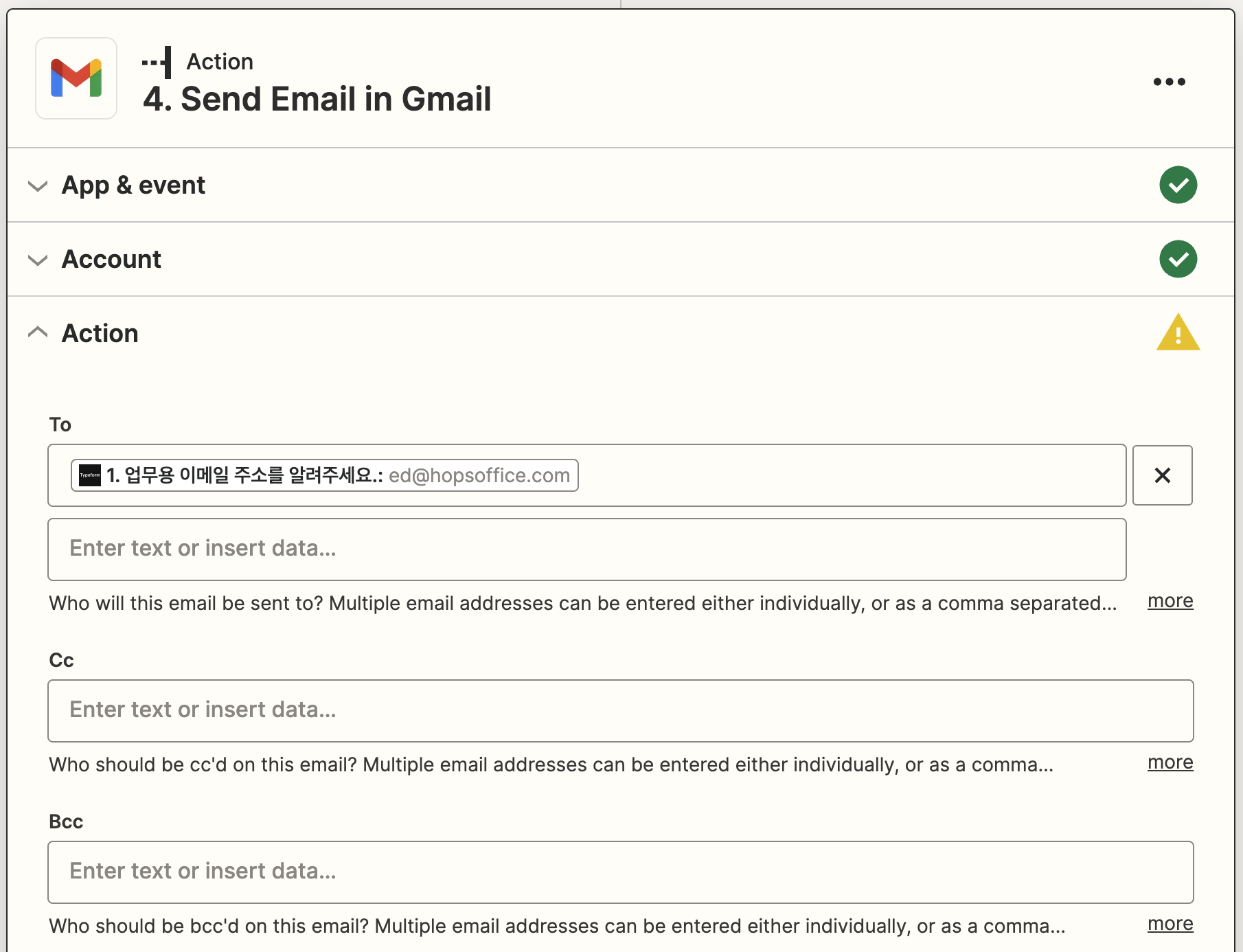
Simply fill in the email received from Typeform in the To field of the Gmail Send Email action. You can include the personalized message created in your code in the Message section.
Skipping GitHub Email Notifications
Just as signals become indistinguishable when the signal-to-noise ratio is too low, important emails can be missed when there are too many notification emails.
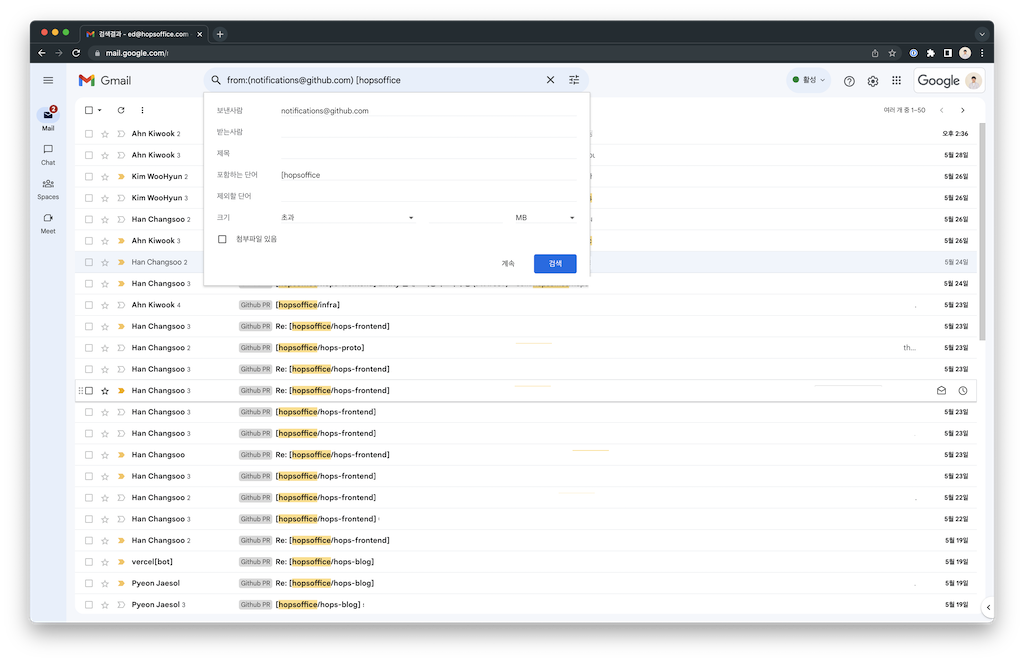
I use Gmail's filter feature to label PRs from the hopsoffice organization separately and skip them in the inbox. While you could disable repository watching, I use Gmail's filter feature to handle multiple repositories at once.
While Gmail's filter feature alone creates excellent automation for productivity, what if some messages from group accounts need to be notified via Slack? At Hops, recruitment emails were a prime example of this.
Receiving Recruitment Emails via Slack Integration
At Hops, we manage recruitment across multiple platforms like Saramin and Wanted, with recruitment status tracked in Notion. This involves collecting applicant names and resumes from various platforms and transferring them to Notion.
Each platform's application notification emails are similar but different, requiring parsing from email subjects.
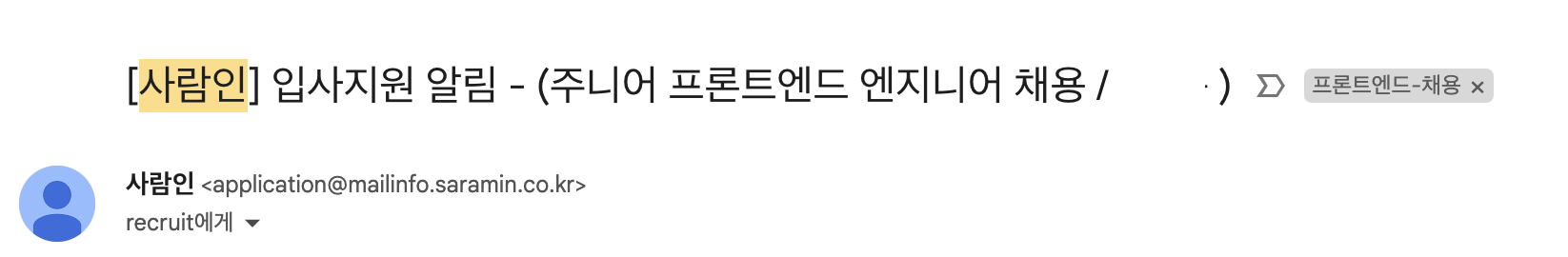
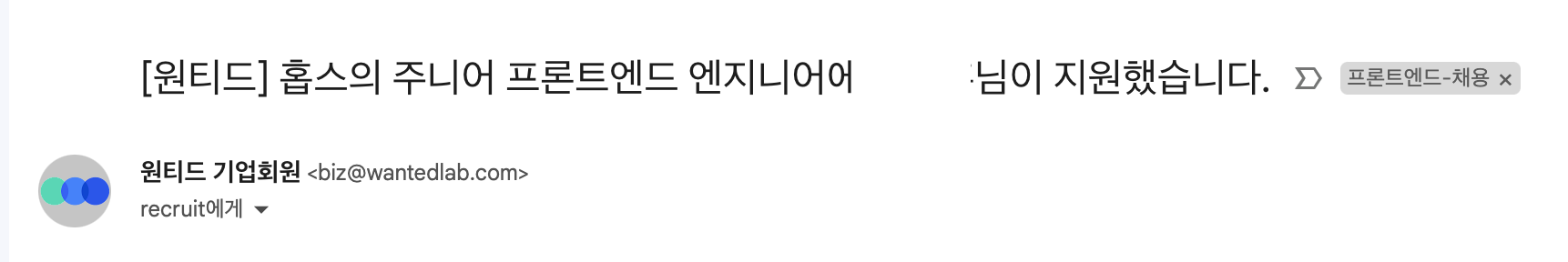
We can extract the position and applicant's name from these messages using regular expressions.
The Zapier flow can be structured as follows:
- Filter specific emails using Gmail's filter feature to isolate recruitment emails
- Parse necessary information from emails using regular expressions in code
- Register items in the Notion database to help the recruitment team manage effectively
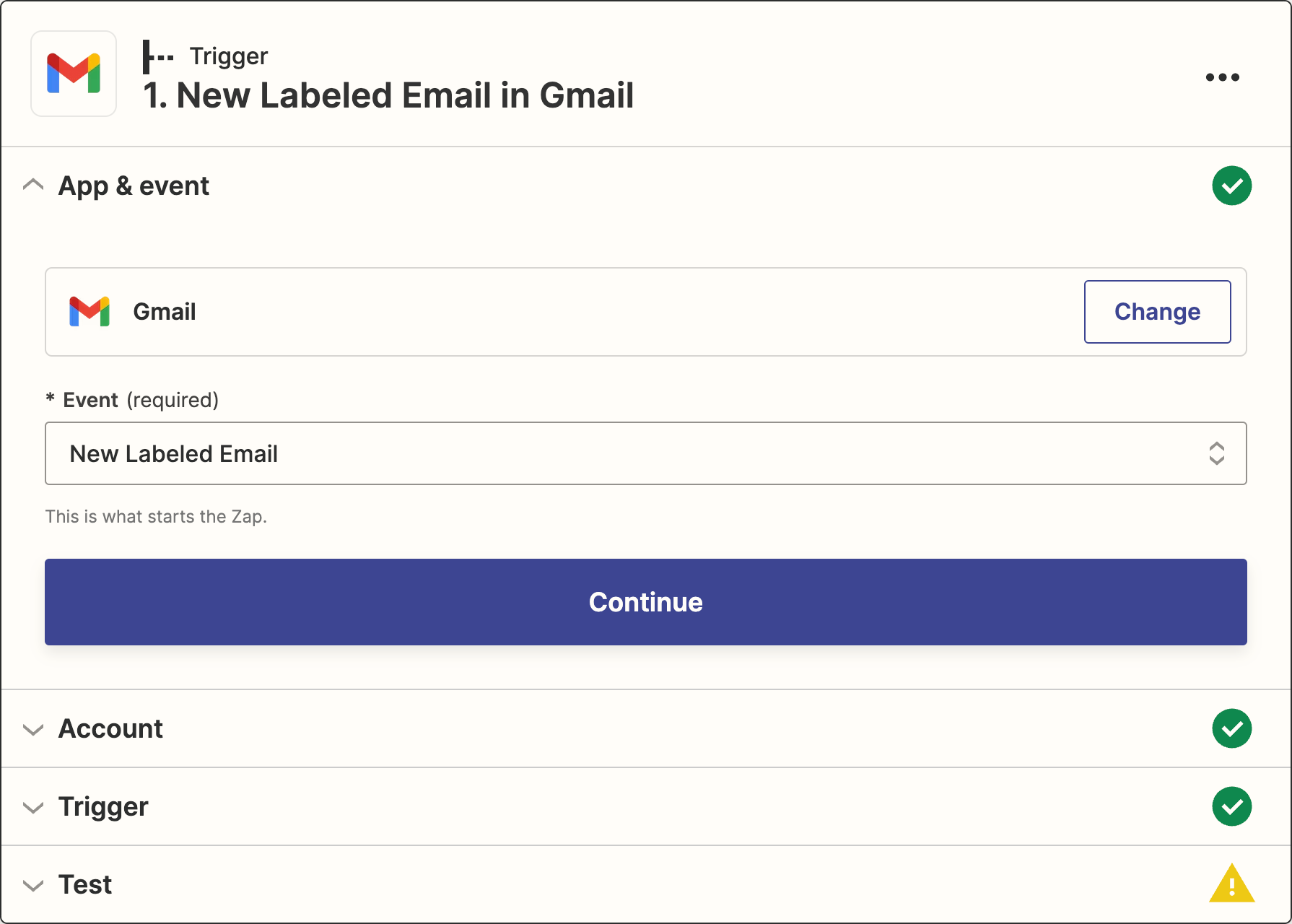
We only retrieve emails added to specific labels to filter certain emails. While we could configure Zapier to receive all new emails, this would waste zaps by executing for every incoming email.
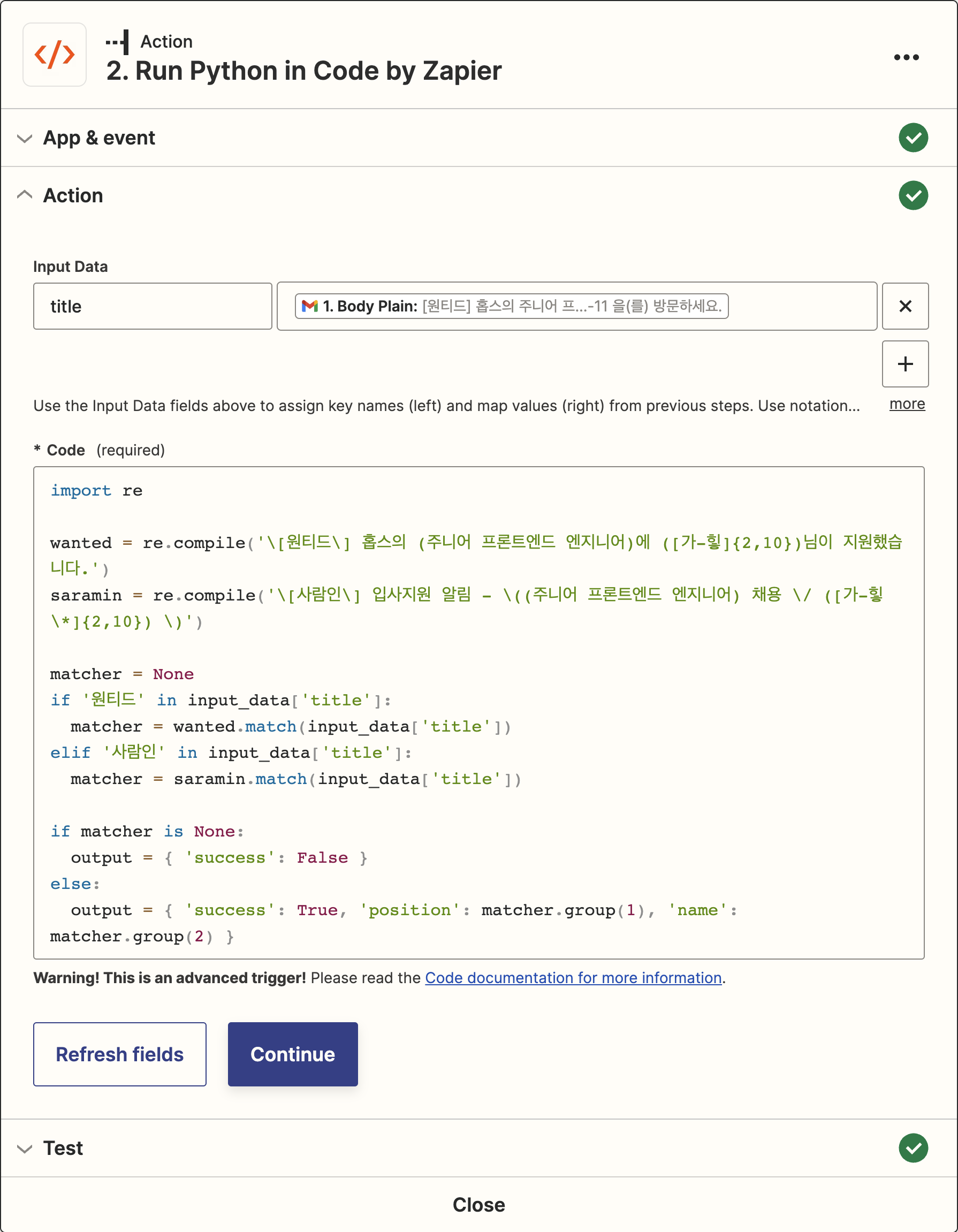
Using Zapier code, we parse the applicant's platform, name, position, and more using regular expressions. Though not shown in the code example, we also parse links to recruitment platforms using more complex regular expressions.
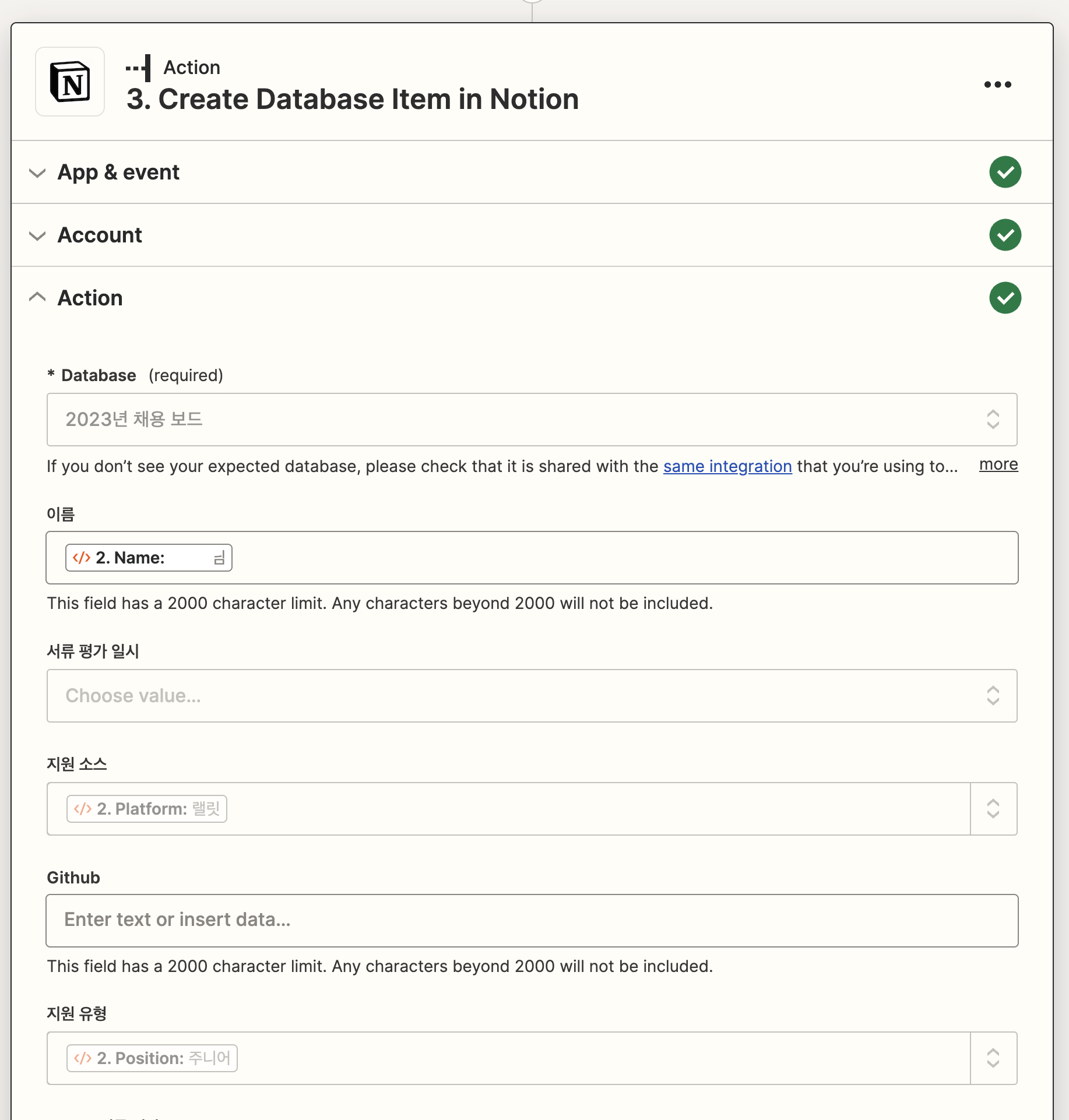
We create items in the Notion database that the recruitment team monitors. With this setup, when an applicant applies through a recruitment platform, the platform sends an email, and an item is automatically created in the Notion database.
Signals for Building Internal Tools
What if you want to create an email sending button accessible to all internal members? Or select one result from multiple survey responses to send messages to respondents?
While Zapier can automate much Toil, it can't create UIs. When automation needs a UI, that's a signal to build internal tools!
If you see signals for internal tool development, contact me!
Hops helps developers create internal tools quickly and easily. Similar to how zaps execute actions, Hops provides workflows that execute commands sequentially. We're developing to support as many integrations as Zapier and help with internal tool development using low-code approaches.
Conclusion
- We've structured this blog post around notification examples. Automation tools like Zapier can dramatically improve productivity for various tasks beyond notifications.
- Adding code enables accomplishing more with minimal coding - that's the advantage of low-code!
- When you need a UI, it's a signal for something different. It's a signal to build internal tools and boost team productivity. Consider using "Hops," the low-code internal tool builder!
For questions about using Hops or automating internal processes, feel free to contact us through Channel Talk or ed@hopsoffice.com. Thank you.
From information architecture to screen layout, we'd love to discuss any admin-related concerns you have.
Please schedule a time through this link.
