When running a startup, focusing on core product development and customer acquisition is crucial.
However, back-office tasks such as accounting, communication, document management, and internal system operations cannot be ignored.
The problem is that back-office operations can slow down startup growth and create inefficiencies due to
lack of development resources, ineffective collaboration, and insufficient automation.
In this article, we introduce five essential back-office SaaS tools for startups
and explain what problems they solve and how they are used in real startup environments.
1. Notion – All-in-One Collaboration & Documentation Tool
Category: Documentation & Project Management
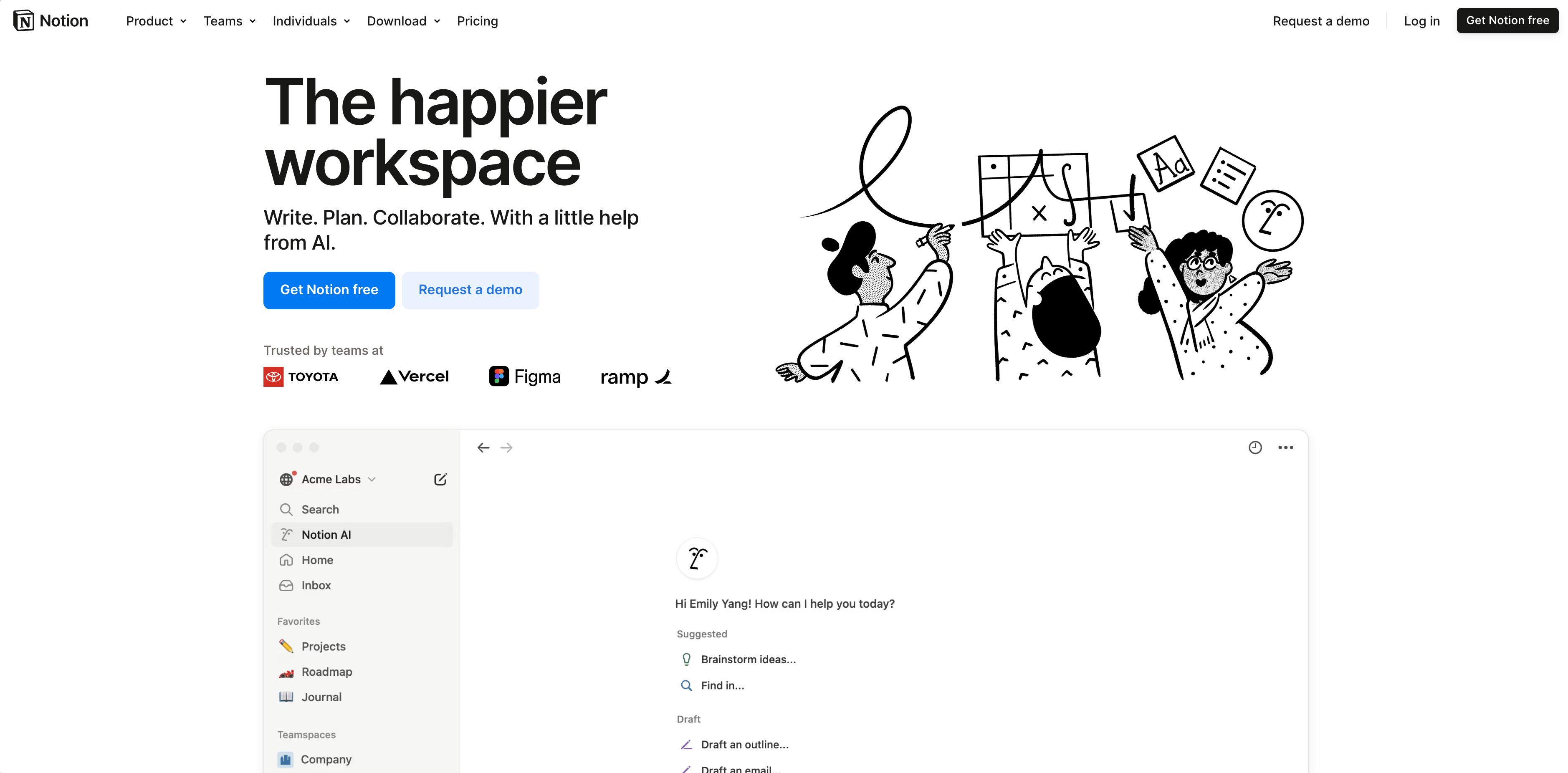
Problems It Solves
"Our team wastes time searching for important information."
In a fast-paced startup environment, efficient organization of project documents, internal guidelines, and meeting notes is essential.
Why Choose Notion?
- An all-in-one tool combining project management, documentation, and databases
- Real-time team collaboration (A combination of Google Docs & Asana)
- Easily create an internal knowledge base (Onboarding, SOPs, policies, etc.)
- More structured than Google Docs and more powerful than Trello
Notion Alternatives
- Confluence: While it can be powerful for document management, it has a steeper learning curve and is more complex.
- Coda: While it has a similar concept to Notion, it lacks the database and collaboration features.
- Evernote: While it is good for personal document management, it lacks team collaboration and database features.
2. Slack – Efficient Team Communication Tool
Category: Communication & Collaboration
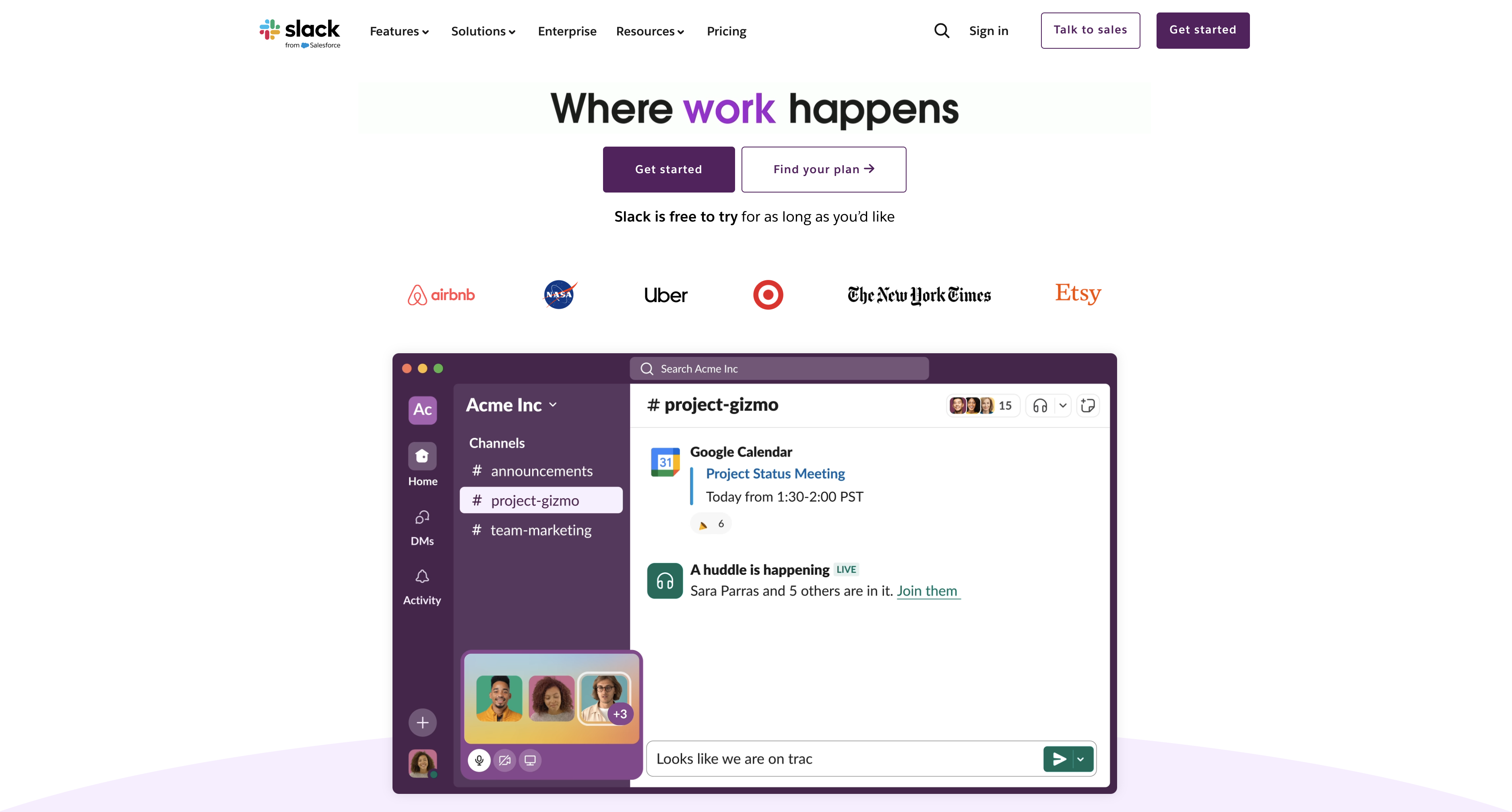
Problems It Solves
"We keep missing important messages in long email threads."
For remote, hybrid, or fast-moving teams, email is too slow for real-time communication.
Why Choose Slack?
- Create topic-based channels for structured real-time communication
- Easily integrates with Google Drive, Zoom, Jira, and more
- Automate repetitive messages with workflow integrations (Zapier enhances automation)
- Discord is free, but lacks key business features (search, automation, permission management)
Slack Alternatives
- Microsoft Teams: Seamlessly integrates with Office 365, but can feel bloated and overwhelming for non-Microsoft users.
- Discord: Free and offers excellent voice channels, but lacks enterprise-level search, automation, and security controls.
3. Hops – Low-Code Backoffice Builder
Category: Backoffice & Internal Tool Development

Problems It Solves
"We need internal tools, but we lack development resources."
Developing an internal backoffice system from scratch is time-consuming and expensive,
but operating without a backoffice system can lead to inefficiencies in customer management, operations, and data analysis.
Why Choose Hops?
- Build backoffice pages through AI-powered chat-based development
- Supports database and API integrations
- Automates workflows to improve operational efficiency
Hops Alternatives
- Retool: Excellent for building internal tools quickly, but pricing is steep, and it’s not as beginner-friendly.
- Budibase: Open-source and great for self-hosted solutions, but less polished and lacks deep integrations.
- Appsmith: Free and open-source, but requires more manual setup and lacks enterprise-grade support compared to Hops.
4. Zoom – Remote Meetings & Video Collaboration
Category: Virtual Meetings & Team Collaboration

Problems It Solves
"Communication with remote team members is inefficient."
In hybrid or fully remote work environments, a reliable video conferencing and screen-sharing tool is essential for smooth collaboration.
Why Choose Zoom?
- Stable video and audio conferencing for seamless meetings
- Screen sharing and recording capabilities (easily review and share meetings)
- Integrates with Slack, Google Calendar, Notion, and other tools
Zoom Alternatives
- Google Meet: Easy to use and integrated with Gmail, but lacks advanced meeting controls like breakout rooms.
- Microsoft Teams: Works well for large enterprises, but can be overly complicated for casual users.
5. Zapier – Essential Workflow Automation Tool
Category: Workflow Automation
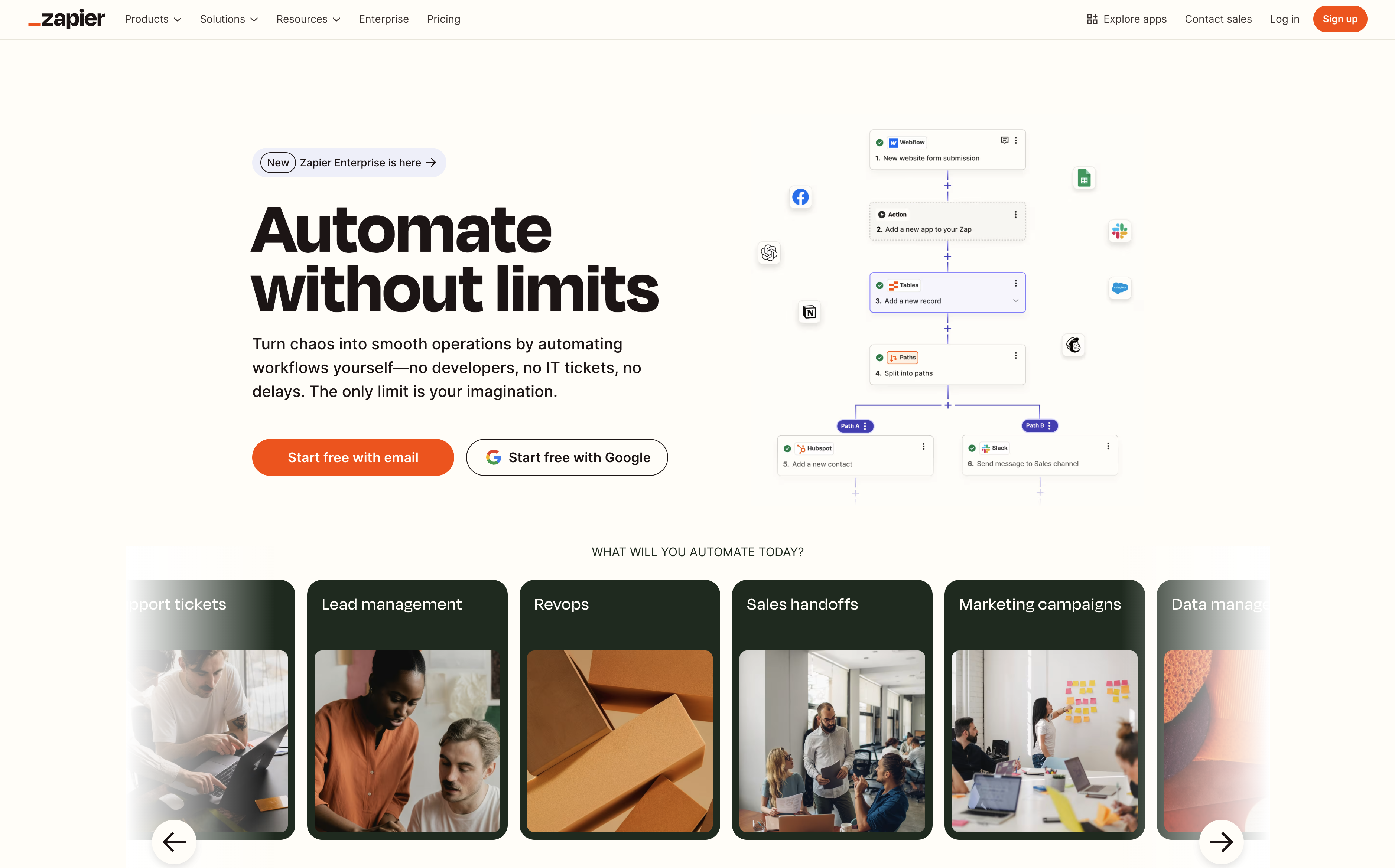
Problems It Solves
"We have too many repetitive tasks and not enough time to focus on important work."
Startups must handle a lot of tasks with limited resources, making automation a necessity.
Zapier connects different SaaS tools without coding and eliminates repetitive work.
Why Choose Zapier?
- Automatically save Slack messages to Notion
- Send customer inquiries from Gmail to Trello
- Sync and update Google Sheets to generate automated reports
- Make provides similar features, but Zapier offers a more user-friendly interface
Zapier Alternatives
- Make (formerly Integromat): Allows for more complex workflows, but has a steeper learning curve compared to Zapier.
- Workato: Enterprise-focused automation with AI capabilities, but expensive and overkill for small teams.
- n8n: Open-source and highly customizable, yet requires more technical knowledge to set up and maintain.
Conclusion
Managing back-office operations efficiently allows startups to focus on core business growth.
The following tools help maximize operational efficiency:
- Documentation & knowledge management → Notion
- Real-time team communication → Slack
- Backoffice & internal system development → Hops
- Virtual Meetings & Team Collaboration → Zoom
- Repetitive task automation → Zapier
Select the right SaaS tools based on your startup’s needs and boost efficiency while focusing on growth! 🚀
From information architecture to screen layout, we'd love to discuss any admin-related concerns you have.
Please schedule a time through this link.
