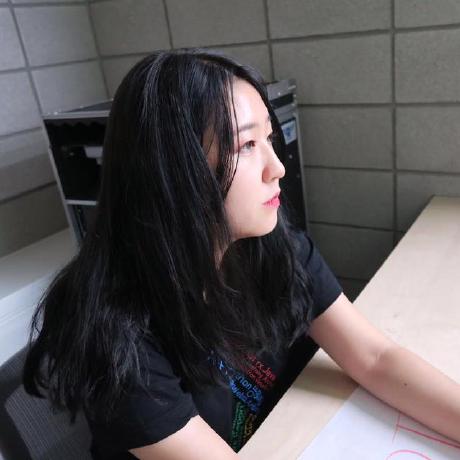There are various methods for collecting and processing data.
Today, we'll explore Google Spreadsheet.
Google Spreadsheet
Google Spreadsheet is a solution that enables real-time creation and collaboration on online spreadsheets across all devices. It allows for easy data accumulation and processing.
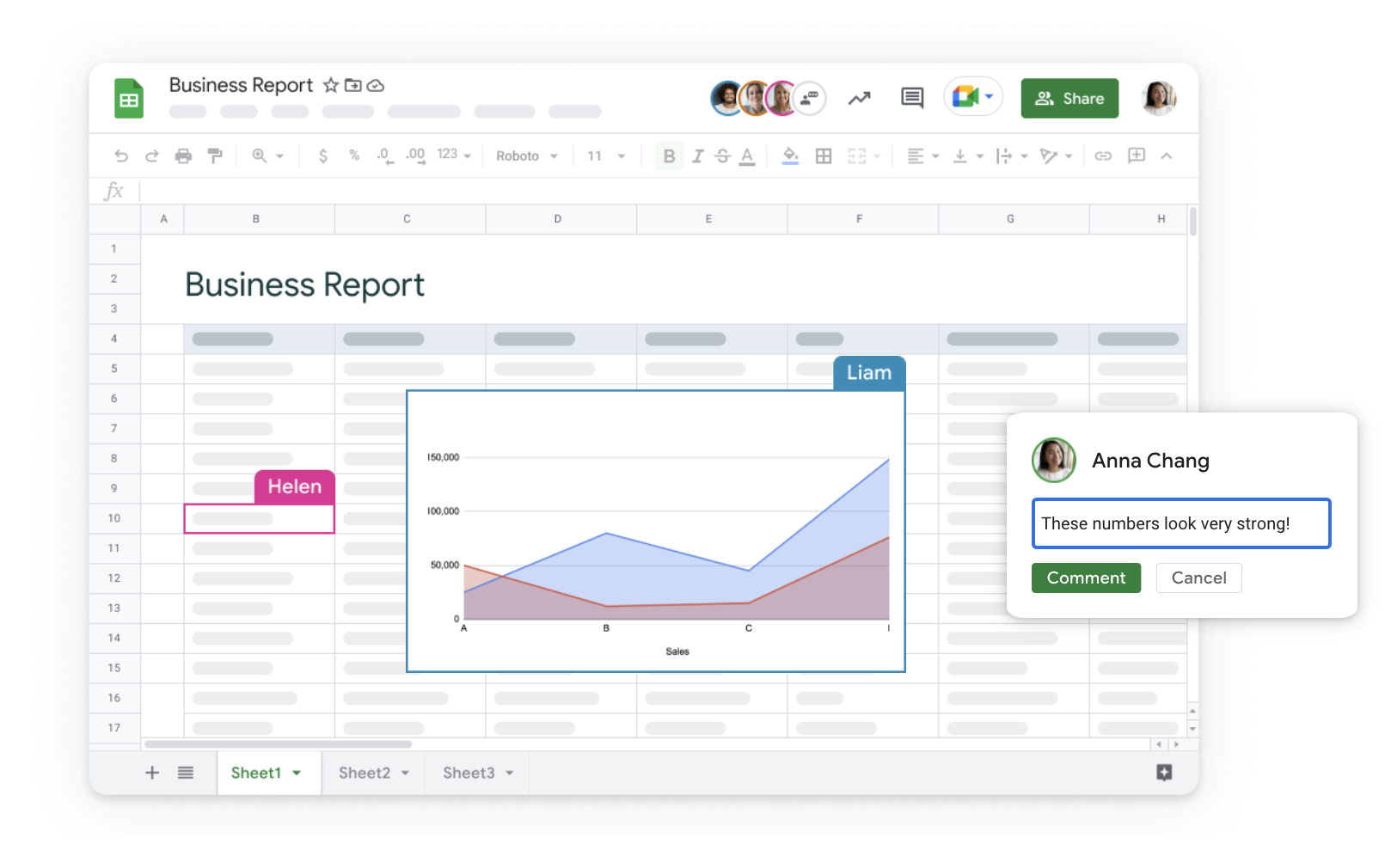
Advantages
Easy Data Collection and Various Processing Methods
Google Spreadsheet can be created by anyone and allows data entry without format restrictions. As long as the table structure is maintained, users can freely input data and create organized tables without limitations.
Additionally, many people use spreadsheets because changes are reflected immediately when editing data in real-time. Based on this intuitive interface, it provides various built-in functions and features that allow users to easily process and analyze data. For example, there are functions like sum(..) and data visualization through conditional formatting.
Google Spreadsheet provides these spreadsheet program features immediately through a web browser without requiring separate installation.
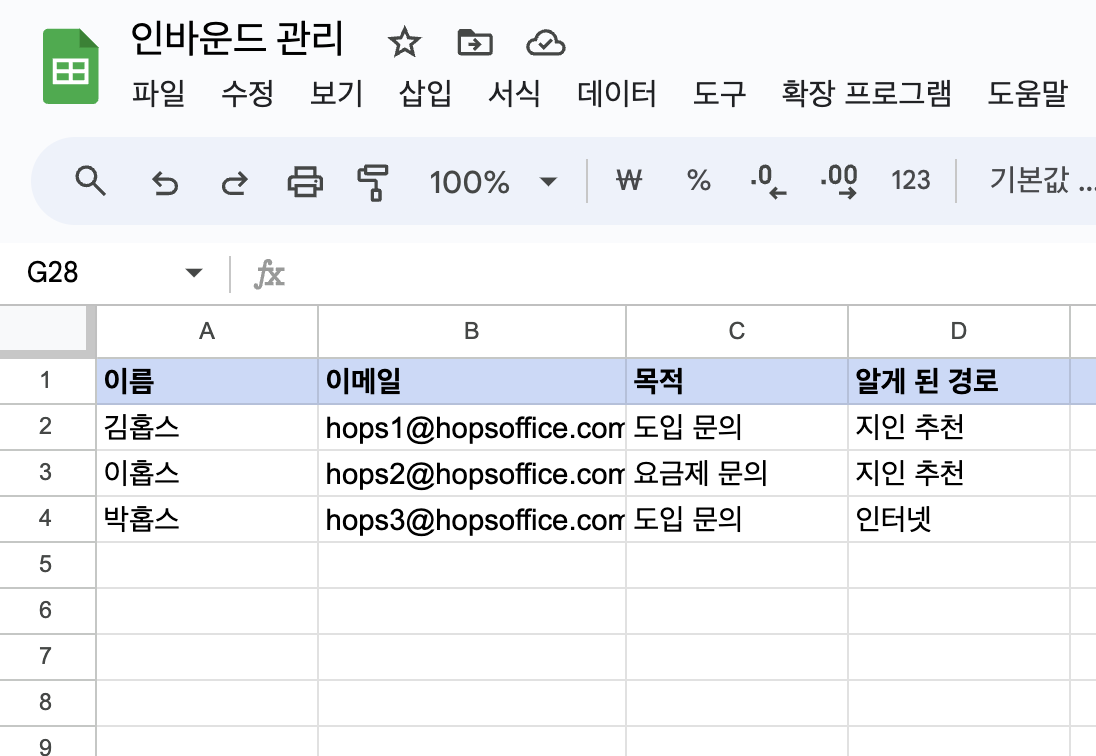
Accessing Data Without Programming Assistance
Typically, databases are used to store and manage large amounts of complex data. Viewing data stored in databases requires programming languages, necessitating developer assistance.
However, Google Spreadsheet allows easy data viewing and modification without developer support. Additionally, being web-based, it's accessible from anywhere and can be accessed from various devices.
Data Statistics and Visualization
Google Spreadsheet can create statistical data through numerical calculations or pivot tables. This statistical data can be easily visualized through charts, allowing for quick identification of data trends.
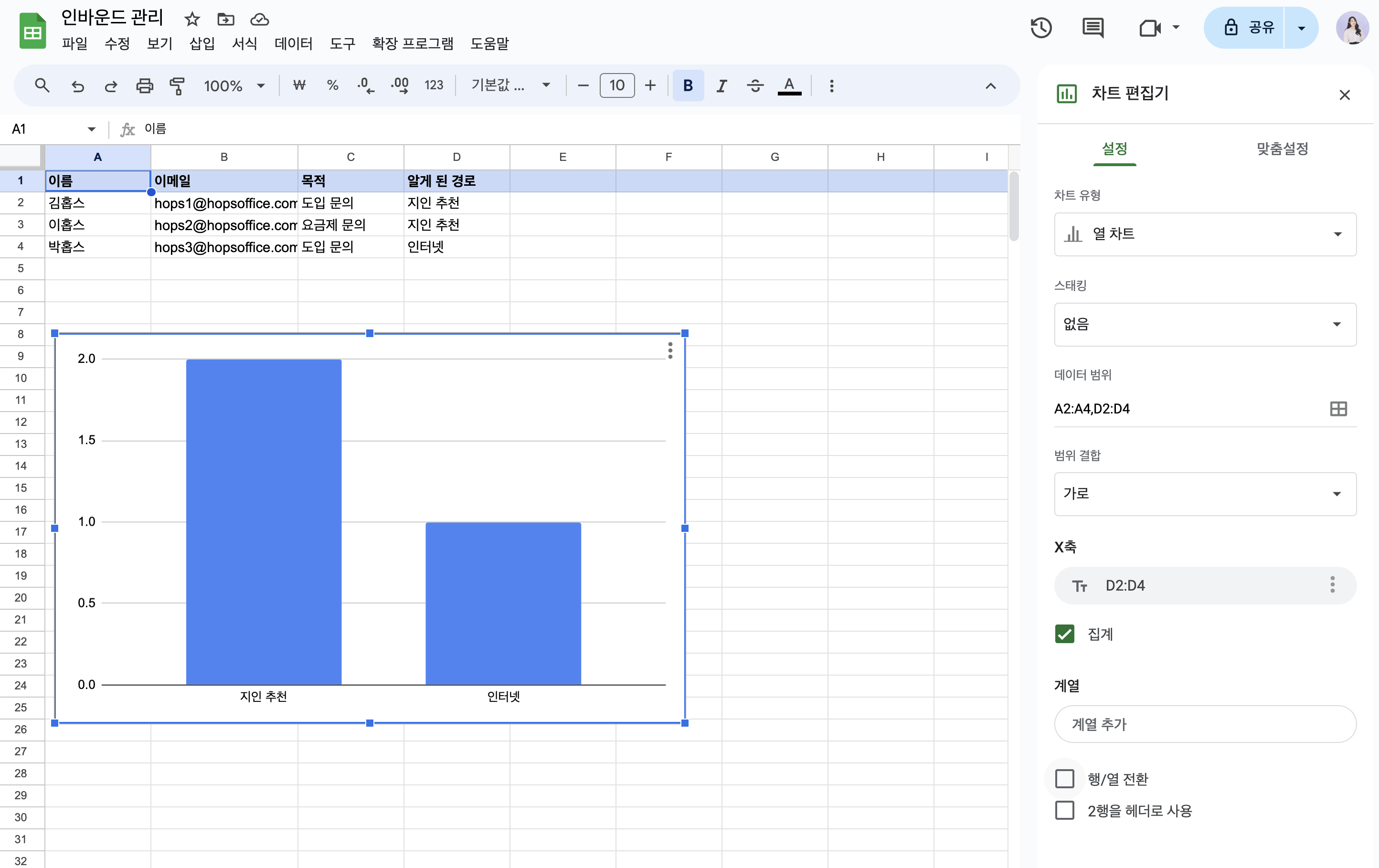
Real-time Collaboration
Google Spreadsheet provides real-time collaboration features through web browsers, allowing multiple users to work simultaneously on the same document. This is particularly useful for team projects and collaborative work, increasing efficiency through real-time updates between users.
Disadvantages
Performance Degradation with Data Volume
While it's convenient and easy for anyone to accumulate and process data, performance may degrade when handling large-scale data, and documents may slow down. Although there's a limit of 5 million cells, sheets can be observed slowing down even before reaching this limit. This may not be suitable for large-scale or professional data processing.
Difficulty in Detailed Data Management
While Google Spreadsheet is suitable for simple tasks, it may be insufficient when specific advanced features are needed.
For example, when needing to combine data from multiple sheets, data is merged using the vlookup function. However, managing more than 3-4 sheets this way can become challenging.
As spreadsheets are not relational databases, there are limitations in normalizing data formats. If even one cell being referenced by vlookup is incorrect, it can corrupt data across all sheets referencing that cell. Additionally, as the number of sheets increases and more people collaborate, making more data edits, it becomes difficult to identify problematic data.
Data Management with Hops
Hops allows you to handle spreadsheet data like a database using workflow functionality. Data validation and input components ensure only correct data can be entered.
Managing spreadsheets with Hops combines the advantages of database-like handling with spreadsheet benefits for more convenient data management.
Alternatively, if you want to migrate your spreadsheet to a database, you can utilize Hops' technical support program.
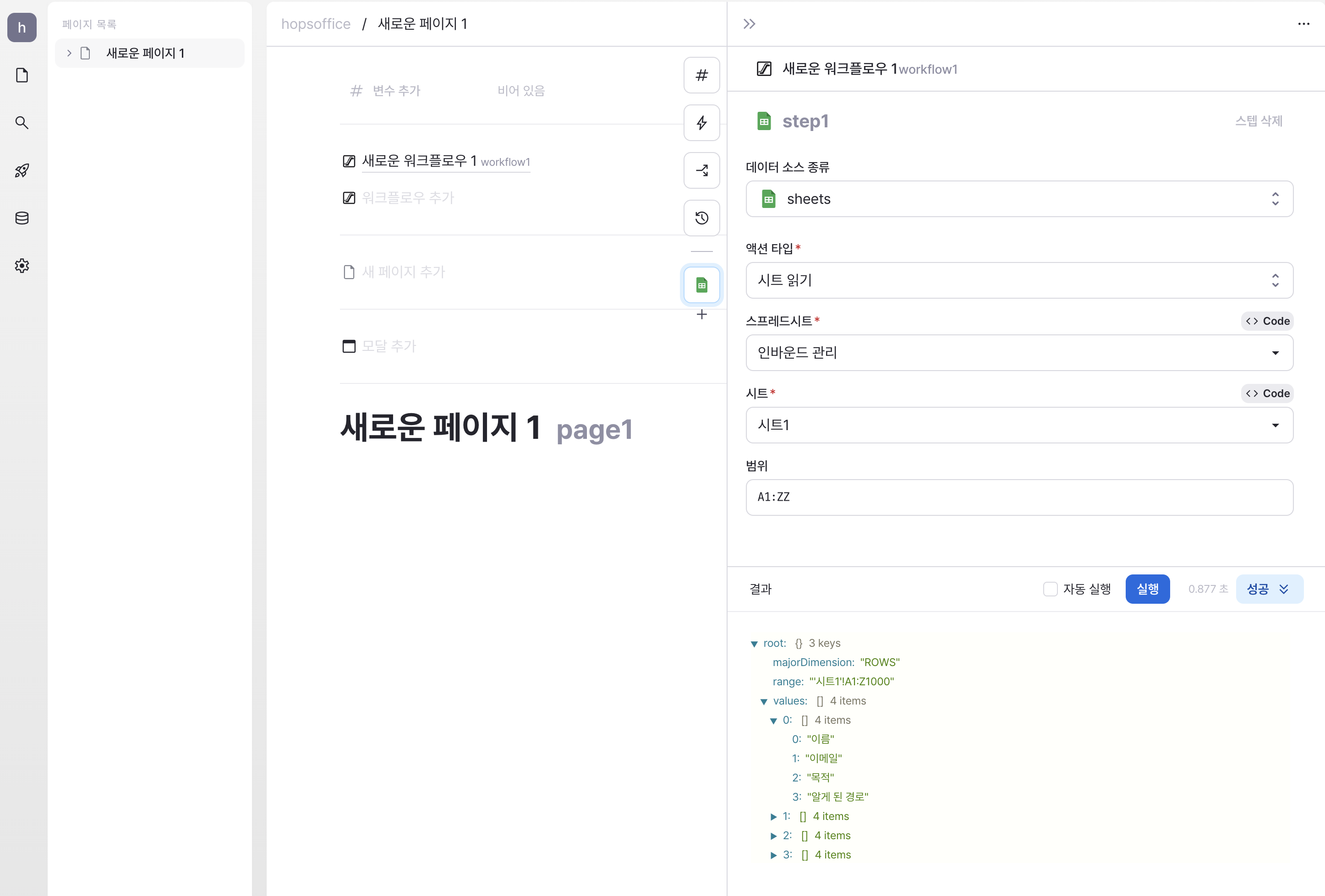
Conclusion
We've explored data management using Google Spreadsheet. If you're curious about how Hops utilizes Google Spreadsheet, please contact the Hops team anytime.
From information architecture to screen layout, we'd love to discuss any admin-related concerns you have.
Please schedule a time through this link.